
Explore airports and malls in Maps on Mac
For some large spaces like airports or shopping malls, you can look at detailed, interior maps to help you get around.
Note: Not all features are available in all countries or regions. See the macOS Feature Availability website.
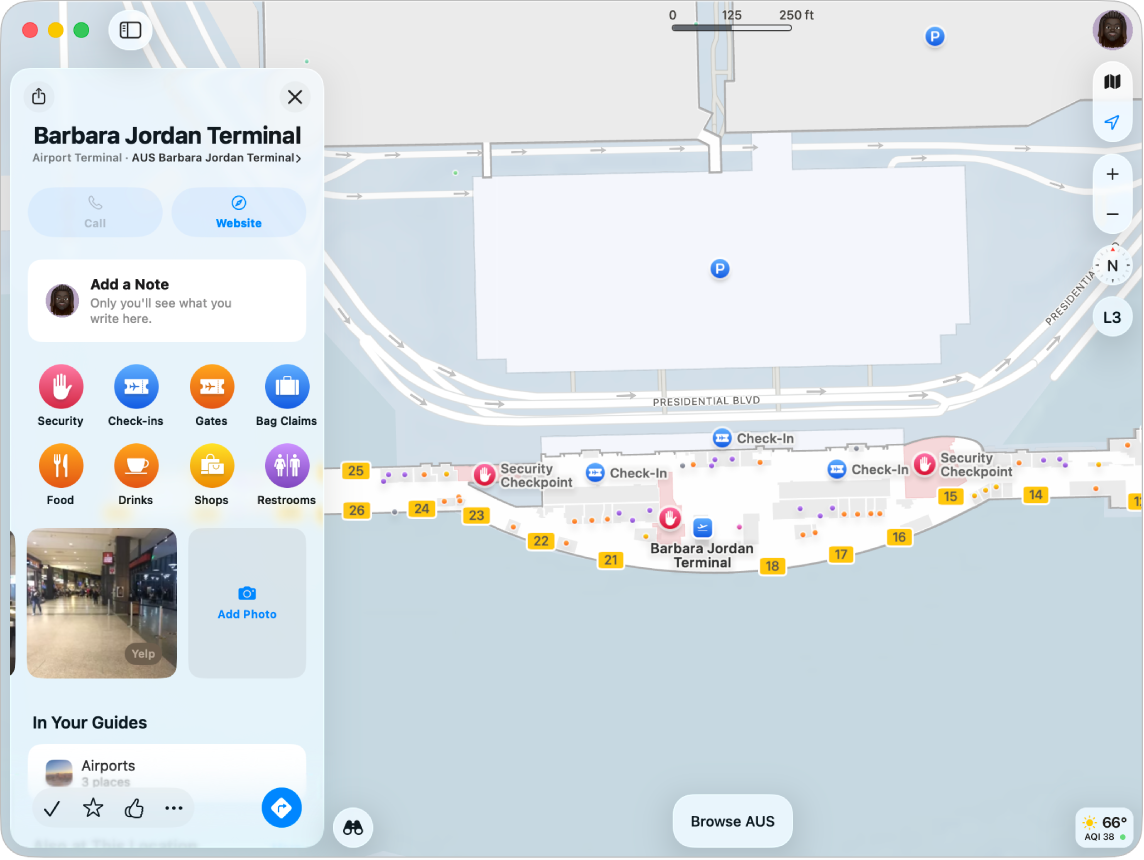
Go to the Maps app
 on your Mac.
on your Mac.Click
 near the top right of the map, then choose Explore.
near the top right of the map, then choose Explore.If you’re at the airport or mall, click
 . Otherwise, search for a location, then click the name of a terminal or another result in the list.
. Otherwise, search for a location, then click the name of a terminal or another result in the list.Do any of the following:
Highlight all locations of one type: Click Browse Directory or “Browse [airport code]” at the bottom of the window, then choose a category like Food, Restrooms, or Gates.
Show a map of a different floor: Click the button for the floor level along the right side of the window.
If these buttons don’t appear, zoom the map until you see buttons at the bottom of the map window.