Modifying this control will update this page automatically
Mac Pro Essentials
- Welcome
-
- Important safety information
- Important handling information
- Ergonomics
- Regulatory information
- FCC compliance statement
- ISED Canada compliance statement
- EU compliance statement
- Japan VCCI Class B statement
- ENERGY STAR compliance statement
- Apple and the environment
- Disposal and recycling information
- Software License Agreement
- Copyright
Remove Mac Pro rails from a rack
Follow these steps to remove Mac Pro rails from a rack.
If the inner rail is extended, pull the orange release latch, then slide the rail in.
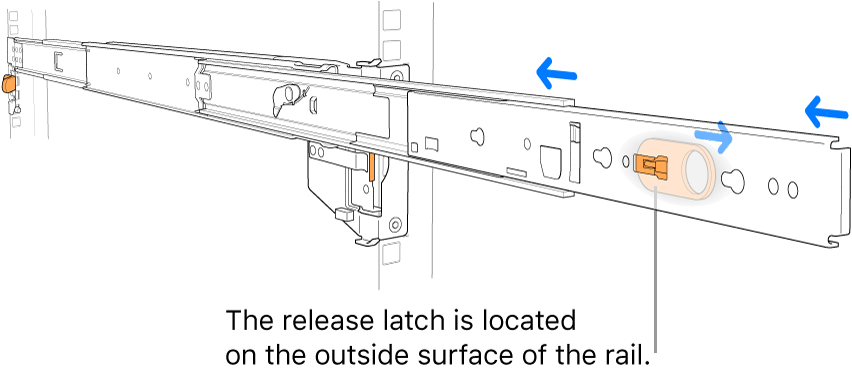
Push in the rear orange latch at the back of the rail, then push the assembly back to unhook the rear pins.
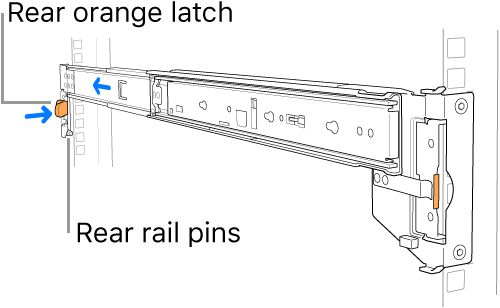
Open the latch at the front of the assembly to release the front pins, then lift the assembly out of the rack.
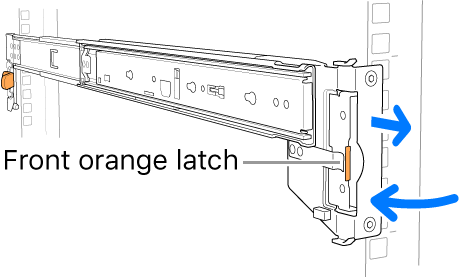
Thanks for your feedback.