Third-party ad tag technical specs
Third-party ad tags should only be used for creative rendering on Apple News. Any uses beyond the display of advertising, such as the the creation and/or operation of an ad network is strictly prohibited and is subject to review by Apple and may be removed at its sole discretion.
Standard, double, large, MREC, IAB 300x250, IAB 320x50, IAB 320x320, IAB 300x600, IAB 728x90, IAB 970x250, and interstitial ads can utilize third-party tags which can be served on:
iOS 10.3 and later
macOS 10.14 and later
Pre-roll video and outstream video ads can use third-party VAST tags which can be served on iOS 12.0 and later.
Google Campaign Manager supports banner ads listed above, but doesn’t support interstitial ads, and requires iOS 12.0 and later. See Google Campaign Manager technical specs.
Google Ad Manager Programmatic Guaranteed supports third-party tags for large, MREC, IAB 300x250, IAB 320x50, IAB 320x320, IAB 300x600, IAB 728x90, IAB 970x250 ad formats.
Third-party served ads should adapt to changes in point size for portrait and landscape orientations. With the exception of MREC, all Apple ad formats require one ad tag for portrait and landscape orientations on each device.
Each interstitial ad should be coded as a banner rather than a typical MRAID interstitial. Apple News Ad SDK will always return inline when MRAID.getPlacementType method is called. Apple News interstitial ads don’t have a standard close button to exit out of the ad experience. Users can exit out of the interstitial ad on Apple News by swiping left or right to the next article.
In order to prevent non-user initiated navigation, all tap methods should be associated with a tap in a timely manner. Delays in tap method calls may cause the ad destination to be blocked. Therefore, all tap action methods including MRAID.open(), MRAID.expand(), and MRAID createCalendarEvent() should be called upon immediately on tap.
Note that fourth-party tracking tags are not supported.
MRAID implementation
Apple News Advertising SDK implements a subset of MRAID 1.0 as a standard MRAID that can be called by the ad. All tags must be MRAID compliant. Supported methods and events below.
Supported methods
addEventListener
close
expand(twopartonly)
getExpandProperties
getPlacementType
getState
getVersion
isViewable
open
removeEventListener
setExpandProperties
_addToCalendar(AppleAPI)
Supported events
error
ready
stateChange
viewableChange
Note that custom close buttons aren’t supported. Apple will supply a standard close button displayed in the upper-right corner of the expanded ad experience.
Allow Listing
Ads requested by Apple News will be routed through an Apple-hosted proxy server for privacy purposes. This means that all ads served on Apple News will come from Apple IP addresses, therefore we need to make sure that the traffic isn’t identified as bots/DDOS by your servers. The ideal way for this to be solved would be for you to allowlist all IP addresses beginning with 17 (for example, 17.*.*.*), which are all owned by Apple.
Additional development details
Ads are loaded in a fairly standard web view (WKWebView). But there are important details that should be taken in to consideration when using third-party ad tags for ads on Apple News.
Google Campaign Manager tags require internal redirects when booking campaigns on Google Ad Manager using standard creative workflows (no templates).
Google Campaign Manager tags require Javascript tags when booking campaigns on Workbench, or on Google Ad Manager when using templates.
The following Google Campaign Manager tag types are supported:
JavaScript(<ins>withdata-dcm-rendering- mode='script')
LegacyJavaScript
All paths to resources that the ads load must be absolute (complete) URLs, not relative paths.
Note that Google Campaign Manager can support both absolute and relative paths.
Use of iFrames isn’t supported. When ads are loaded in Apple News, they can’t create or use iFrames at any time; the ad will fail loading. The MRAID object is only accessible via the document’s mainframe.
Note that Google Campaign Manager can support the use of iFrames.
SSL serving is required. All ads must be SSL compliant.
Taps are supported using MRAID.open method or anchor tags <ahref>. Use of Window.open will cause the clicks to fail.
A maximum of 100 requests per impression is allowed. This includes all pixels, JS, image, and so on. Any requests beyond the allowed limit will be ignored.
Supported in-banner features
HTML5 JS/CSS Animation
Tap: Activates a control or selects an item
Flick: Scrolls or pans quickly
Drag: Move an element from side to side or drag an element across the display banner’s interaction space
Unsupported features
To optimize user experience and ensure security and privacy, the following device features are blocked by Apple News Ad SDK.
Accelerometer
Gyroscope
In-banner forms
Tap to SMS/Call/Email
Camera access
Video/audio
Device location
Supported vendors (display)
Bonzai
Celtra
Dianomi
Google Campaign Manager
Polar
ResponsiveAds
Note that only Celtra and Google Campaign Manager ad tags are supported when using standard creative workflows in Google Ad Manager 360 for Apple News campaigns. See specific support plans below:
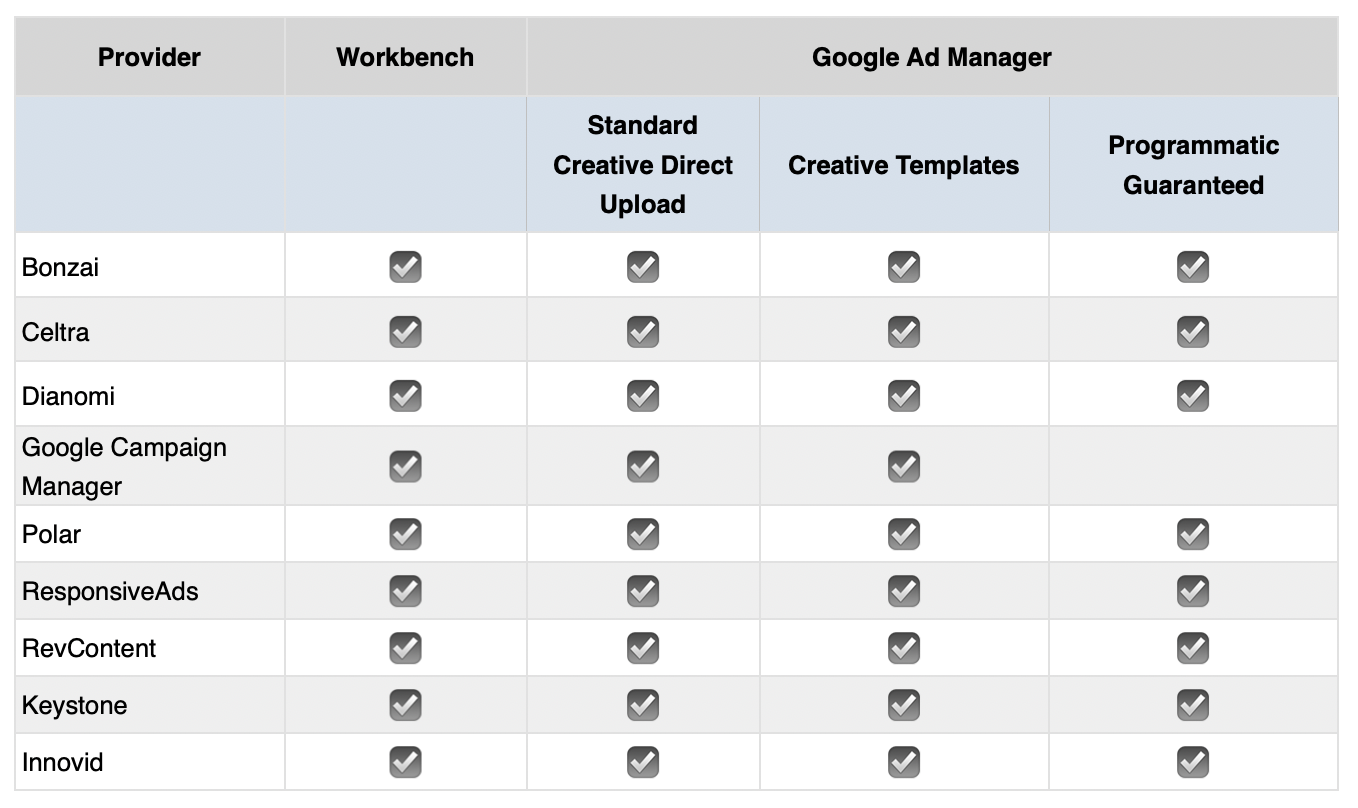
Third-party macros embedded within ad or VAST tags aren’t supported and must be removed from tags to be used on Apple News when using Workbench or creative templates in Google Ad Manager. Macros usually begin with a % sign. These macros will not be expanded and may cause the tag to function incorrectly. Macros are included by Google when using standard creative workflows. If you’re unsure about macros, contact your tag vendor to verify that your tag doesn’t contain macros.
Third-party ad tag (display) checklist
Absolute URLs only
Google Campaign Manager tags can support absolute or relative paths.
URLs must use HTTPS protocol
Apple IPs (17.*) Allow Listed or not blocked
No iFrames
Google Campaign Manager tags can support the use of iFrames.
SSL compliant
All clicks using MRAID.open() or <ahref>
Google Campaign Manager tags are flagged as invalid for the following reasons:
Invalid impression/click URL format includes invalid characters (such as [ ] < > “ # % { } \ ^ ~ \\ ` or unicode characters such as \u2018, \u2019, \u201c, \u201d)
Invalid article ID, article header, or advertiser name for native templates
Invalid or missing creative ID, size, type, or body for template-less ads
Invalid DCM tracker or VAST tag
Known blocked creatives (deny-listed)
Network issues in accessing the tag
Note that use of Window.open will cause the clicks to fail.
No fourth-party tracking
< 100 requests per impression
All ads are to spec in portrait and landscape mode
Expandable ads (No custom close, Two-part expand only)