
Use Music MiniPlayer in Apple Music on the web
Change the size of the browser window to reveal the MiniPlayer. It takes up less space on your screen and still lets you use the playback controls, show the lyrics and more.
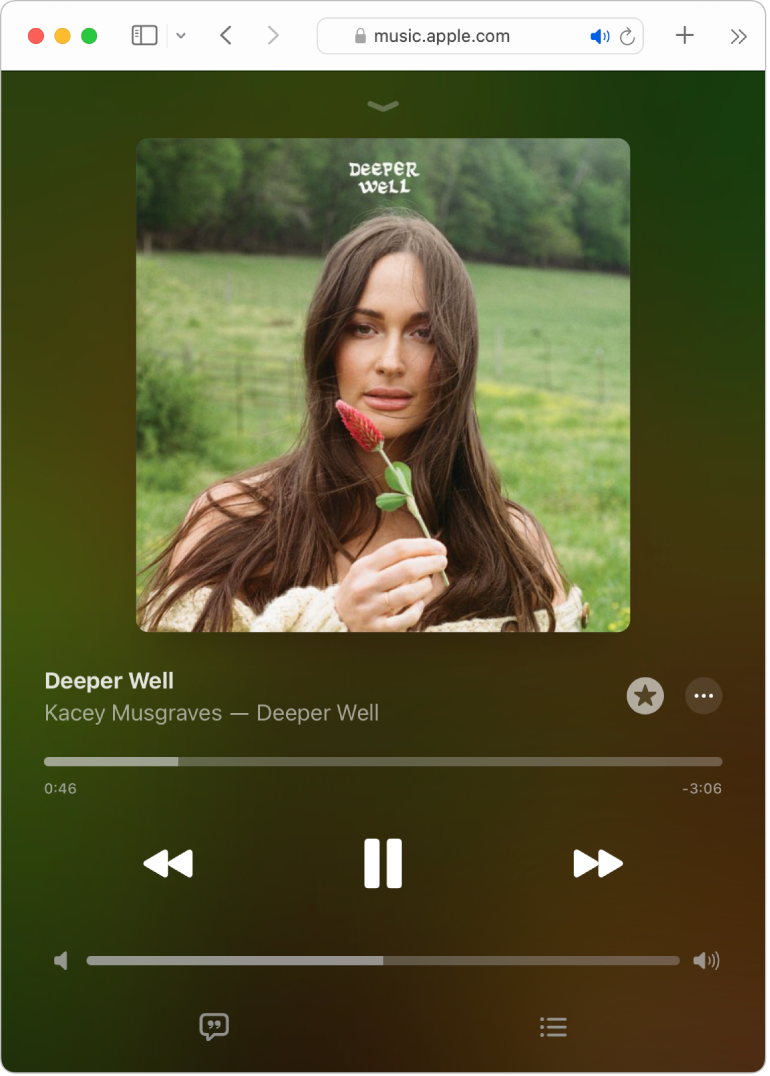
Go to music.apple.com
 .
.Play music from your library, stream music from Apple Music or play Apple Music radio.
Note: A song needs to be playing before you can use the Mini Player.
Click the album artwork at the top of the window to open the Full Screen Player.
Reduce the width of the window — drag the right or left edge inwards — until the Close button
 appears.
appears.In the MiniPlayer, do any of the following:
Show lyrics: Click
 .
.View the list of upcoming songs: Click
 .
.To turn on Autoplay, click
 .
.Add the song to a playlist, create a station from the song and more: Click
 , then choose an option.
, then choose an option.Exit the MiniPlayer: Click
 at the top of the window, then expand the window size as needed.
at the top of the window, then expand the window size as needed.
If you have the Music or iTunes app on your computer or device, you can open the app directly from Apple Music on the web — just click the link in the bottom-left corner.