
Protect your privacy and data
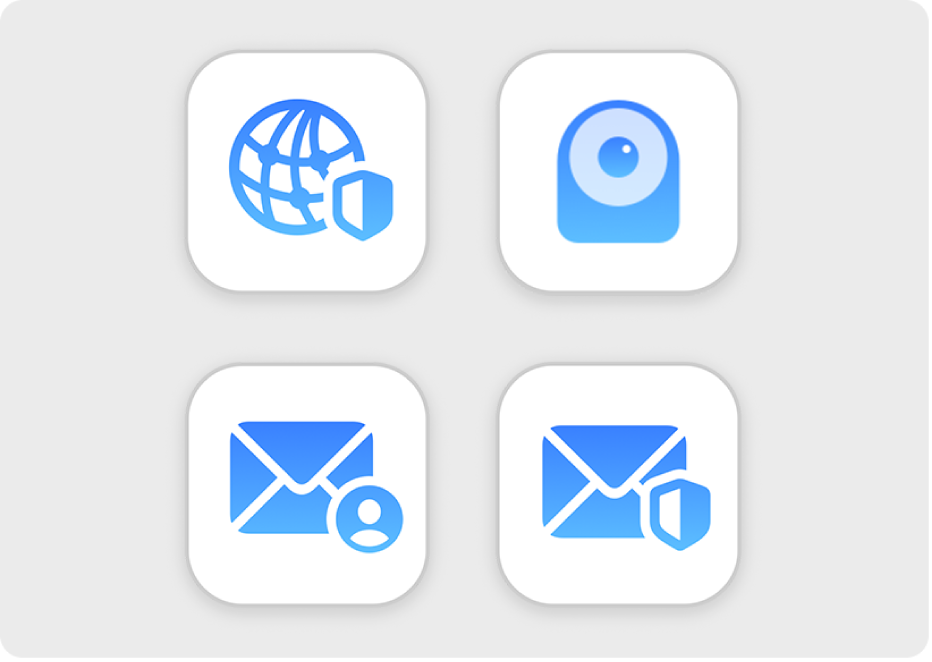
Get new privacy features with iCloud+
When you subscribe to iCloud+, you get everything you love about iCloud, plus features to help you browse more securely in Safari, hide your email address when you fill out forms on the web and more.
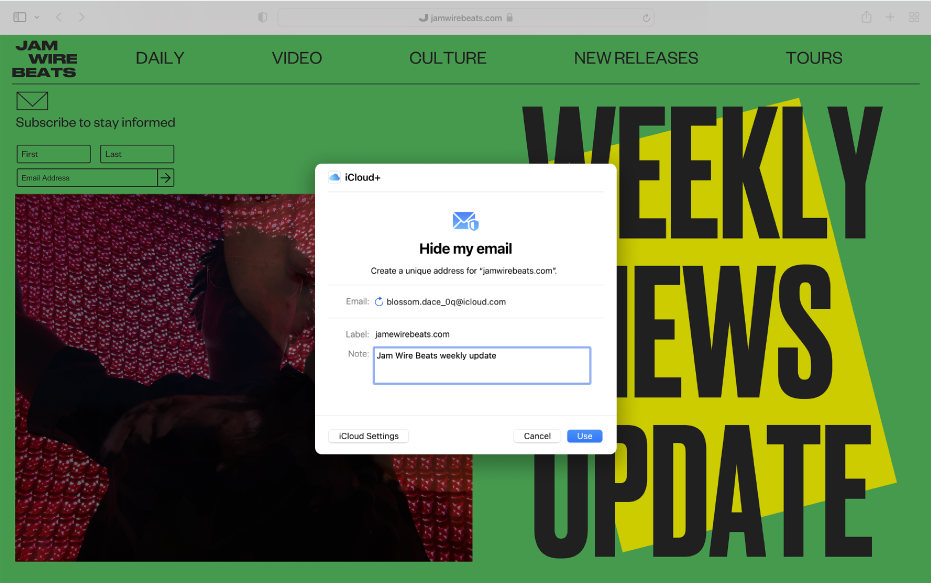
Keep your email address private
Subscribe to iCloud+ and create unique, random email addresses with Hide My Email. You can use these addresses to send emails, when you fill out forms on websites, and more — without sharing your real email address.
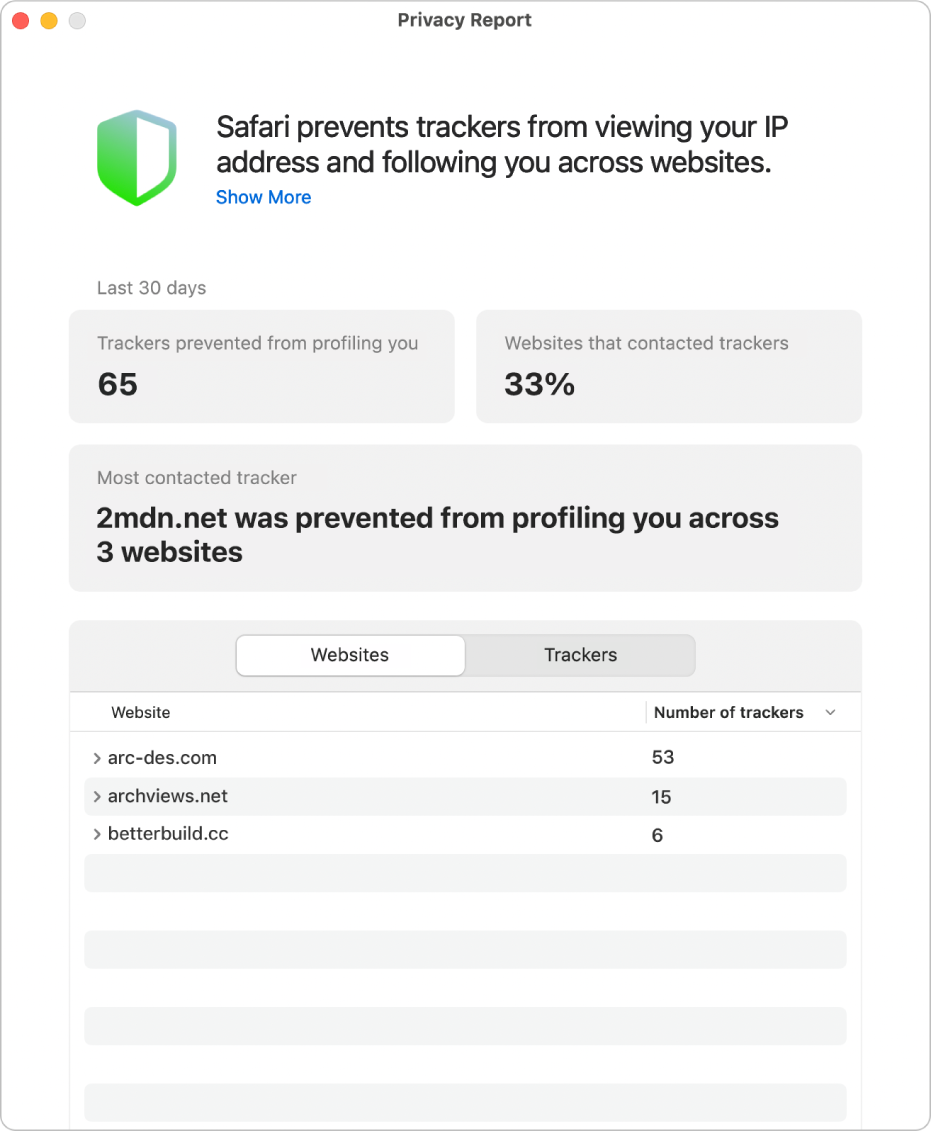
Stop internet trackers
With Intelligent Tracking Prevention, Safari keeps known trackers from profiling you using your IP address, so your privacy is better protected as you browse the internet. You can also stop third-party content providers from tracking you across websites to advertise products and services.
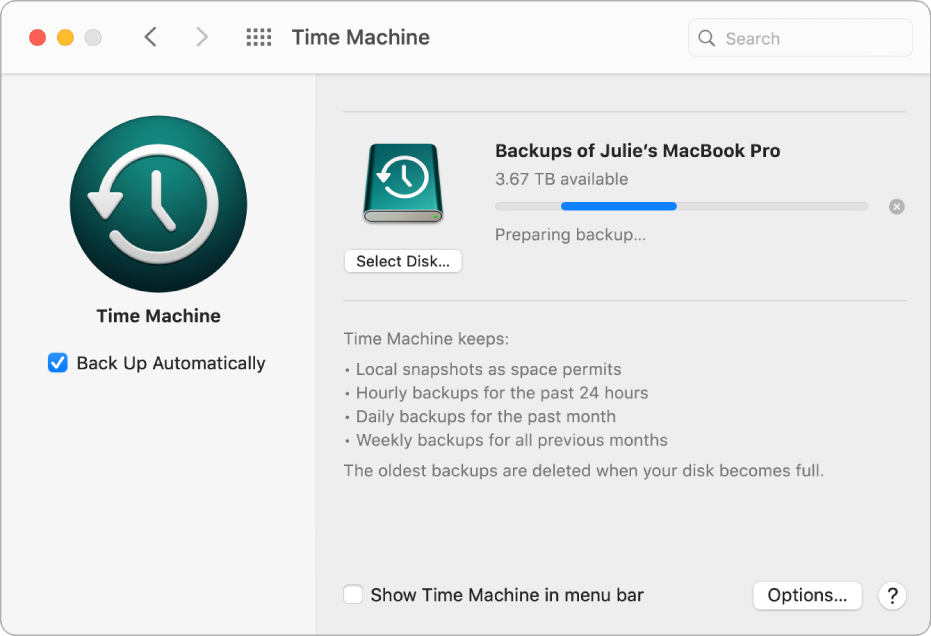
Back up your files
It’s smart — and painless — to back up your Mac. Just turn on Time Machine and connect an external drive. Time Machine creates automatic backups so you can recover files or apps you installed.

Keep your Mac secure
Set up your Mac to be more secure by using strong passwords, limiting the number of administrative users, requiring all users to log in, encrypting the data with FileVault, and more.