
Mixer overview for Logic Remote on iPhone
In Logic Remote, you can remotely control some of the basic mixing functions of Logic Pro. Some of the Mixer controls are always visible, while others are available only when you change the Mixer view.
Each channel strip has controls you can use to:
Change the Mixer view
In Logic Remote, do one of the following:
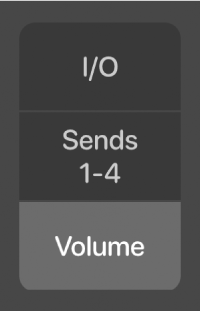
To see the Volume faders: Tap Volume.
To see Send Level controls 1 to 4: Tap Sends 1 – 4.
To see Send Level controls 5 to 8: Tap Sends 5–8.
Note: Sends 5-8 is only available if there are more than four sends on any track.
To see Input/Output settings: Tap I/O.
Select the previous or next channel strip
In Logic Remote, tap the left or right arrow in the control bar display to select the previous or next channel strip.
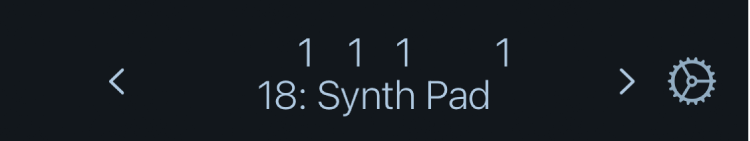
Touch and hold the left or right arrow in the control bar display to cycle quickly through channel strips.