
Modify Beats app settings
Use the app menu ![]() to quickly connect another Beats device, change the Beats app settings, explore Beats products and access the app user guide.
to quickly connect another Beats device, change the Beats app settings, explore Beats products and access the app user guide.
In the Beats app for Android, tap
 .
.Tap any of the following:
My Beats: Displays the currently connected device’s screen.
Add New Beats: Displays the Select Your Beats screen, which lists Beats devices you’ve added — or can add — to the app. See Add another Beats device to the app.
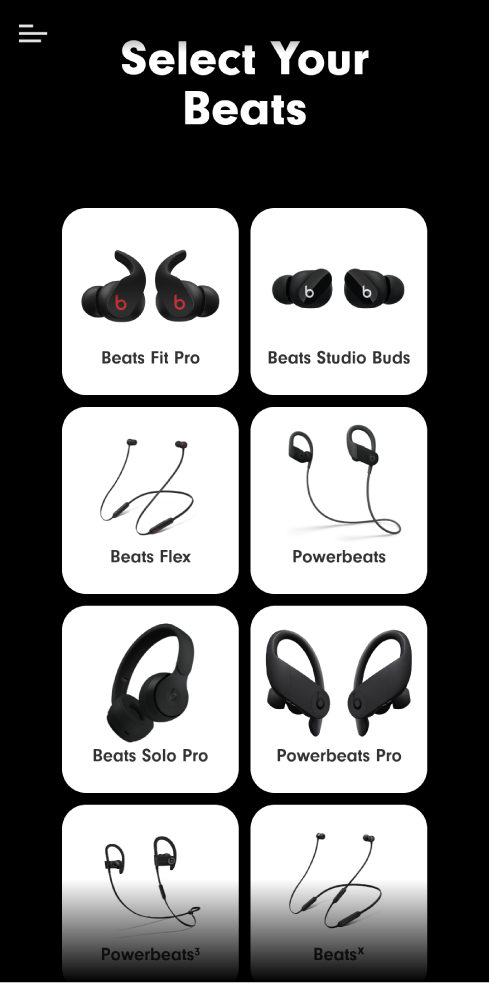
App Settings: Displays the Beats app settings screen, which contains the following controls and information:
Location Access: Opens Android Settings > Apps > Beats, where you can quickly change allowed permissions and notifications.
Google Fast Pair Service (GFPS): Where available, allows for one-touch fast pairing, as well as battery level notifications. Not all Beats devices support GFPS.
GFPS is not available in all countries or regions.
Analytics & Privacy: Turns diagnostics and usage data on or off.
To help Apple improve products and services, the Beats app sends diagnostic and usage data. This data doesn’t personally identify you, but may include location information.
Documents: Displays legal, licencing and privacy information.
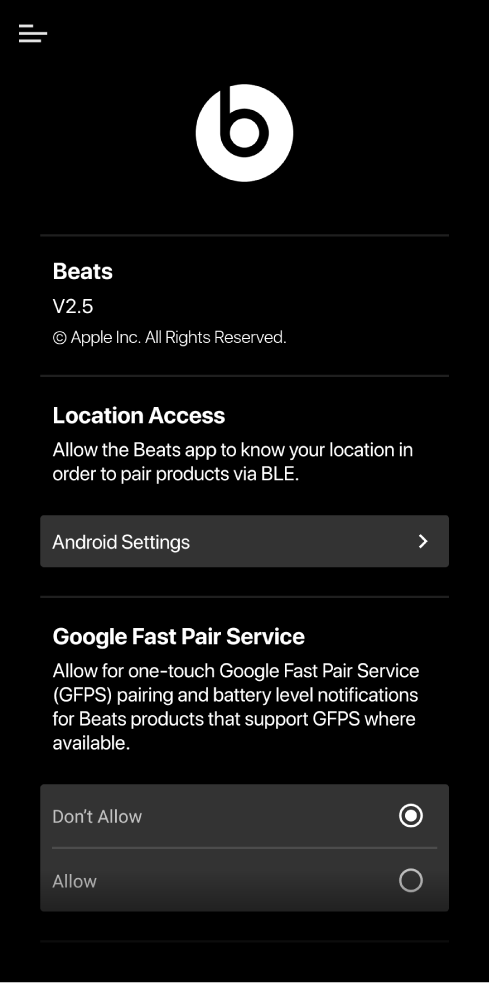
Note: You may need to scroll to see all available settings.
Explore Beats: Displays information about Beats earphones, headphones or speakers. You can tap See More to view detailed product information on www.beatsbydre.com/uk.
Help: Opens the Beats User Guide on https://support.apple.com/en-gb.