Work with the Space Designer EQ in Final Cut Pro
Space Designer features a four-band EQ that consists of two parametric mid-bands plus two shelving filters (one low shelving filter and one high shelving filter). You can edit the EQ parameters numerically in the parameter bar, or graphically in the main display.
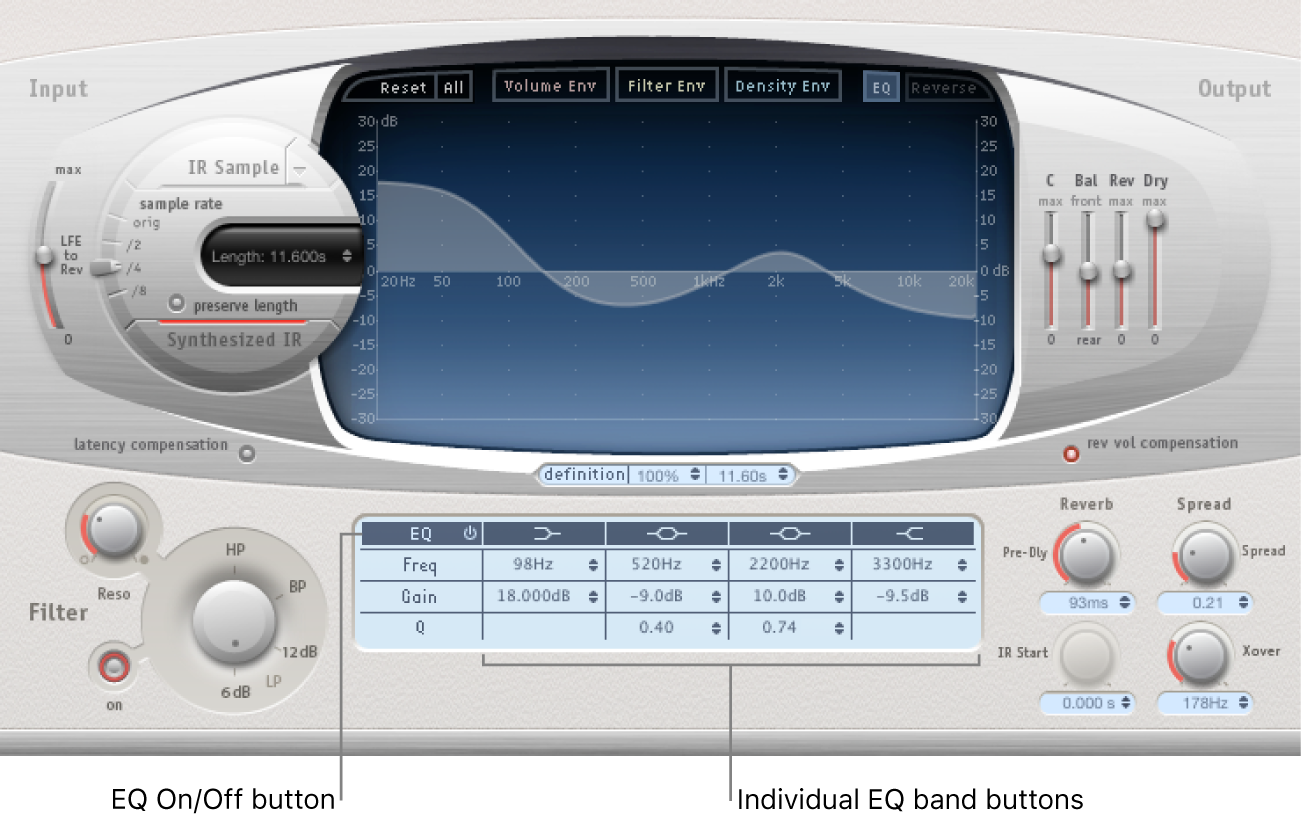
EQ On/Off button: Enable or disable the entire EQ section.
Individual EQ band buttons: Enable or disable individual EQ bands.
Frequency fields: Set the frequency for the selected EQ band.
Gain fields: Adjust the gain cut or boost for the selected EQ band.
Q fields: Set the Q factor for the two parametric bands. The Q factor can be adjusted from 0.1 (very narrow) to 10 (very wide).
Graphically edit an EQ curve in Space Designer
In the Final Cut Pro timeline, select a clip with the Space Designer effect applied, then open the effect’s settings in the Audio inspector.
For information about adding the effect and showing its controls, see Add Logic effects to clips in Final Cut Pro.
Enable the EQ and one or more bands with the EQ On/Off and EQ band buttons in the top row of the parameter bar.
Drag the pointer horizontally over the main display.
When the pointer is in the access area of a band, the corresponding curve and parameter area is automatically highlighted and a pivot point is displayed.
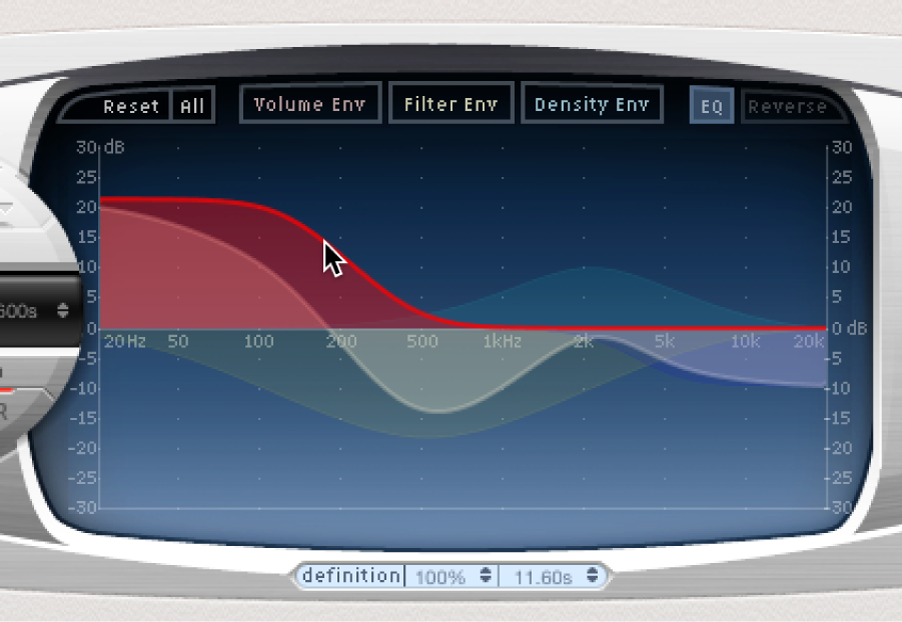
Drag horizontally to adjust the frequency of the band.
Drag vertically to increase or decrease the Gain of the band.
Vertically drag the (illuminated) pivot point of a parametric EQ band to raise or lower the Q value.