
See photo and video information in Photos on Mac
You can see saved metadata information about a photo or video, such as the date and time the photo was captured, people and pets in the photo, and items detected by Visual Look Up.
The Photos app can also recognize photos taken at concerts, sports events, and more, so you can pull up details of the show or game, listen to top songs from the artist or their tour, see the final score, or browse upcoming events.
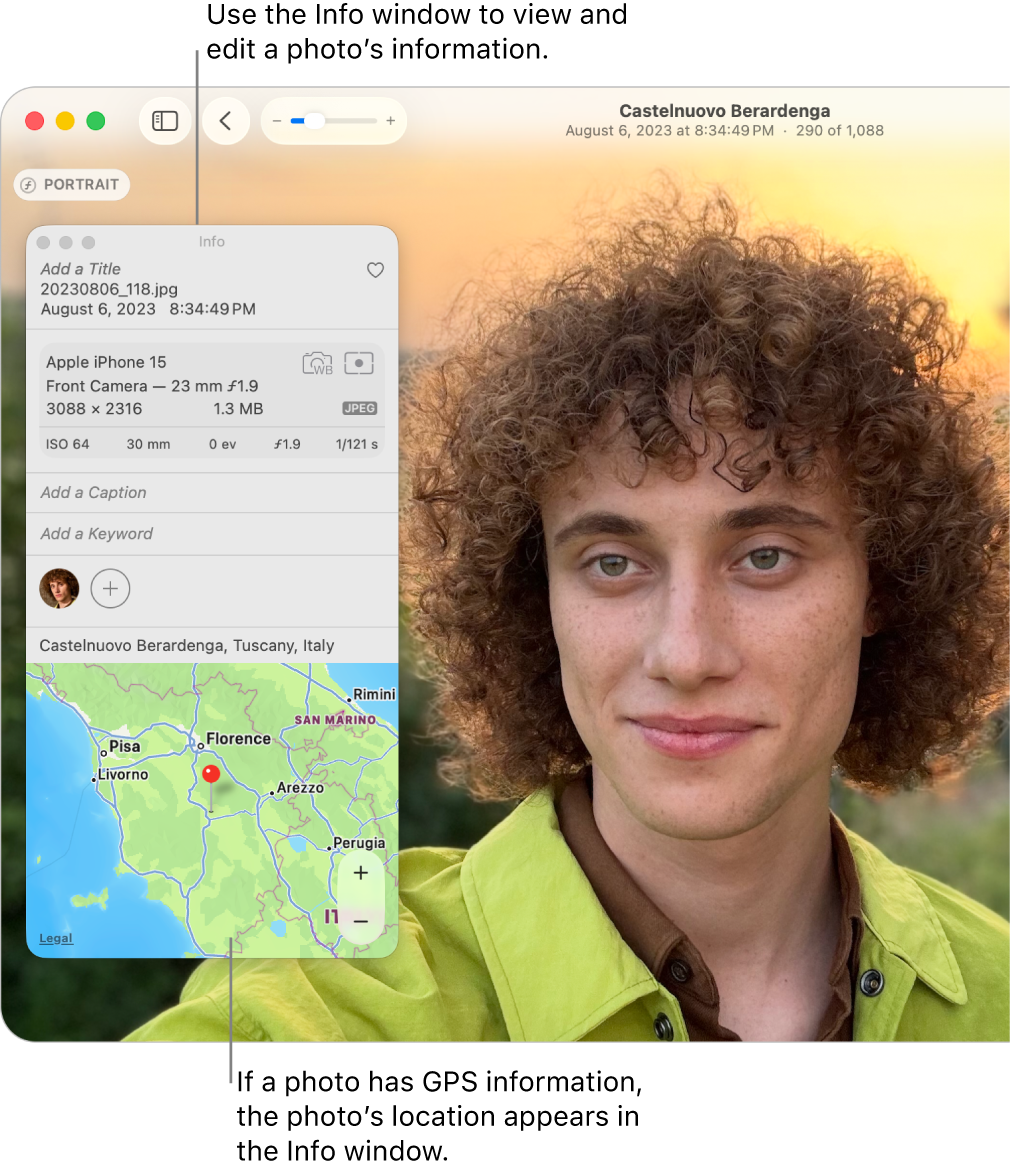
Go to the Photos app
 on your Mac.
on your Mac.Click a photo or video to select it (or Command-click to select multiple photos or videos), then click
 in the toolbar, or press Command-I.
in the toolbar, or press Command-I.Depending on the photo or video, you see the following details:
People or pets in the photo
A caption field to describe the photo or video, and make it easier to find in Search
Items detected by Visual Look Up
Event information for photos and videos taken at concerts and sporting events
What device captured the photo or video
The date or time the photo or video was taken
Camera metadata such as lens, shutter speed, file size, and more
Where the photo or video was taken (click the link to view the location in Maps)
Who shared the photo or video with you, if it was shared
What albums this photo is in