Modifying this control will update this page automatically
Final Cut Pro User Guide for iPad
- Welcome
- What’s new
- Export or share
- Copyright and trademarks
Switch between landscape and portrait orientation in Final Cut Pro for iPad
Go to the Final Cut Pro app on your iPad.
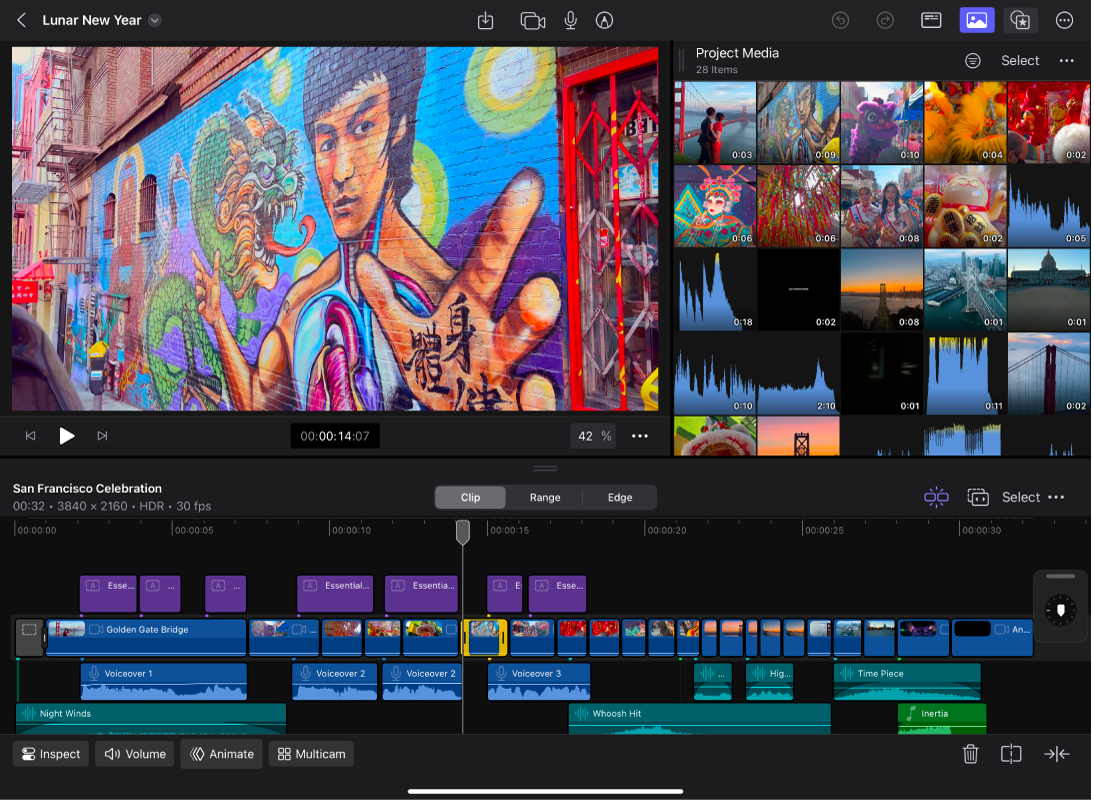
Turn your iPad sideways.
The Final Cut Pro interface adjusts to fit the new orientation.
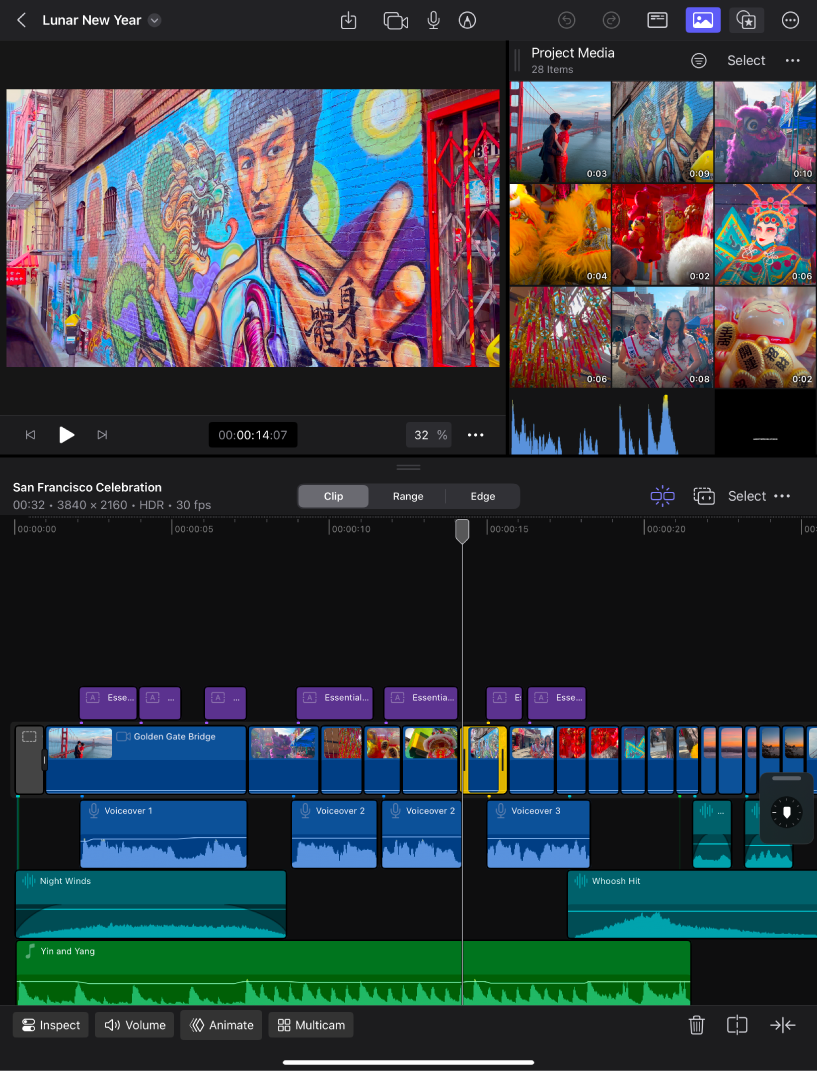
Note: If nothing happens when you turn your iPad sideways, make sure the rotation lock is off. Swipe down from the top-right corner of your screen to open Control Center, then tap ![]() if it’s red.
if it’s red.
Thanks for your feedback.