2019—macOS Catalina 10.15
MacBook Pro Essentials
- Welcome
-
- Apple Account
- Use iCloud and Continuity
- Access your iCloud content
- Screen Time
- Handoff
- Universal Clipboard
- Sidecar
- Continuity Camera
- Continuity Sketch and Continuity Markup
- Airdrop
- Phone calls and text messages
- Instant Hotspot
- Unlock and approve with Apple Watch
- Use Apple Pay
- Use AirPlay
- Use AirPrint
-
- Important safety information
- Important handling information
- Ergonomics
- Regulatory information
- FCC compliance statement
- ISED Canada compliance statement
- EU compliance statement
- Japan VCCI Class B statement
- ENERGY STAR compliance statement
- Apple and the environment
- Disposal and recycling information
- Software License Agreement
- Copyright
Notification Center on your Mac
Use Notification Center to view details about your day (calendar, stocks, weather, and more) and catch up on notifications you might have missed (email, reminders, app notifications, and more).
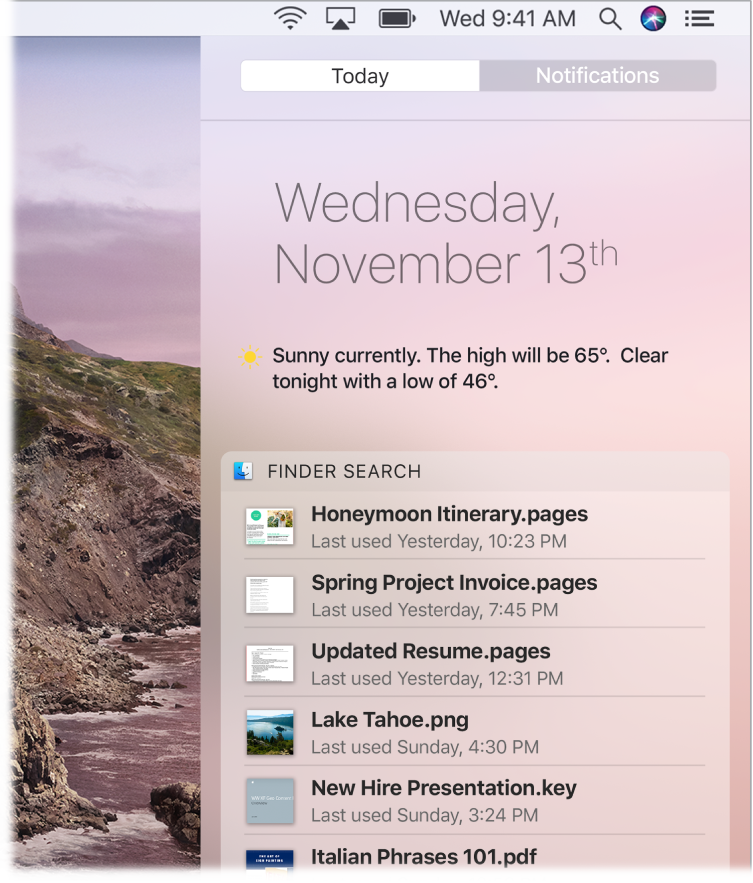
Open Notification Center. Click the Notification Center icon ![]() at the top right of the screen. Click Today to see what’s coming up, or Notifications to review what’s come in.
at the top right of the screen. Click Today to see what’s coming up, or Notifications to review what’s come in.
Silence notifications. Open Notification Center, scroll up, then turn on Do Not Disturb. You won’t see or hear notifications as they arrive, but you can view them later in Notification Center.
Learn more. See the Apple Support article Use Notifications on your Mac.
Thanks for your feedback.