Mac User Guide
- Welcome
- What’s new in macOS Tahoe
-
- Intro to Apple Intelligence
- Translate messages and calls
- Create original images with Image Playground
- Create your own emoji with Genmoji
- Use Apple Intelligence with Siri
- Find the right words with Writing Tools
- Summarize notifications and reduce interruptions
- Use ChatGPT with Apple Intelligence
- Apple Intelligence and privacy
- Block access to Apple Intelligence features
-
- Intro to Continuity
- Use AirDrop to send items to nearby devices
- Hand off tasks between devices
- Control your iPhone from your Mac
- Copy and paste between devices
- Stream video and audio with AirPlay
- Make and receive calls and text messages on your Mac
- Use your iPhone internet connection with your Mac
- Share your Wi-Fi password with another device
- Use iPhone as a webcam
- Insert sketches, photos, and scans from iPhone or iPad
- Unlock your Mac with Apple Watch
- Use your iPad as a second display
- Use one keyboard and mouse to control Mac and iPad
- Sync music, books, and more between devices
- Resources for your Mac
- Resources for your Apple devices
- Copyright and trademarks

Set your Apple Account personal information on Mac
You use Personal Information settings to change the name, birthday, age range information for apps, and communication preferences associated with your Apple Account.
Go to the System Settings app
 on your Mac.
on your Mac.Click your name at the top of the sidebar.
If you don’t see your name, click “Sign in,” enter your Apple Account email address or phone number, then enter your password.
Click Personal Information, then view or change any of the following:
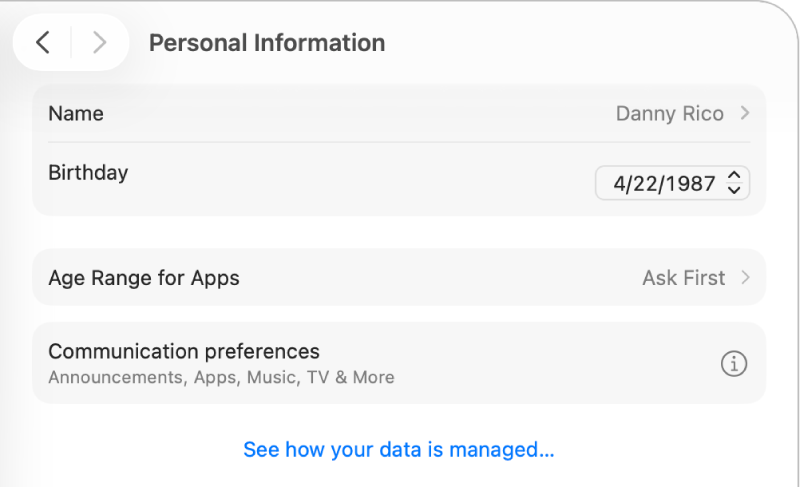
Name: Click the current name, type your first and last name, then click Save.
Birthday: Click the current birthday, then choose a date. Your birth date is used to help verify your identity if you forget your password or need to reset it.
Note: You can change your birthday one time, and you have 24 hours after changing it to correct any mistakes you made.
A child under 13 can’t change birthday information. (Age restrictions vary by country or region.)
Age Range for Apps: Click the current selection, then click the Share with Apps pop-up menu to choose when to share age range information with apps (Always, Ask First, or Never).
Communication preferences: Click
 , then turn on the options to receive announcements about Apple products, services, software, and media, and Apple News newsletters. Announcements and newsletters are sent to the email address or addresses associated with your Apple Account.
, then turn on the options to receive announcements about Apple products, services, software, and media, and Apple News newsletters. Announcements and newsletters are sent to the email address or addresses associated with your Apple Account.This option doesn’t appear if the account is for a child under 13. Age restrictions vary by country or region.
See how your data is managed: Click for Apple Account & Privacy information.
For information about changing your Apple Account settings on the Apple Account website, see your Apple Account page.
For information about changing Apple Account settings using your iPhone or iPad, see Sign in and manage your Apple Account on iPhone in the iPhone User Guide or Sign in and manage your Apple Account on iPad in the iPad User Guide.