
Choose always allowed apps in Screen Time on Mac
In Screen Time on Mac, you can specify apps that can be used anytime, even during downtime, for yourself or your children.
Before you can set up always allowed apps, you need to turn on Screen Time. See Set up Screen Time for yourself or Set up Screen Time for a child.
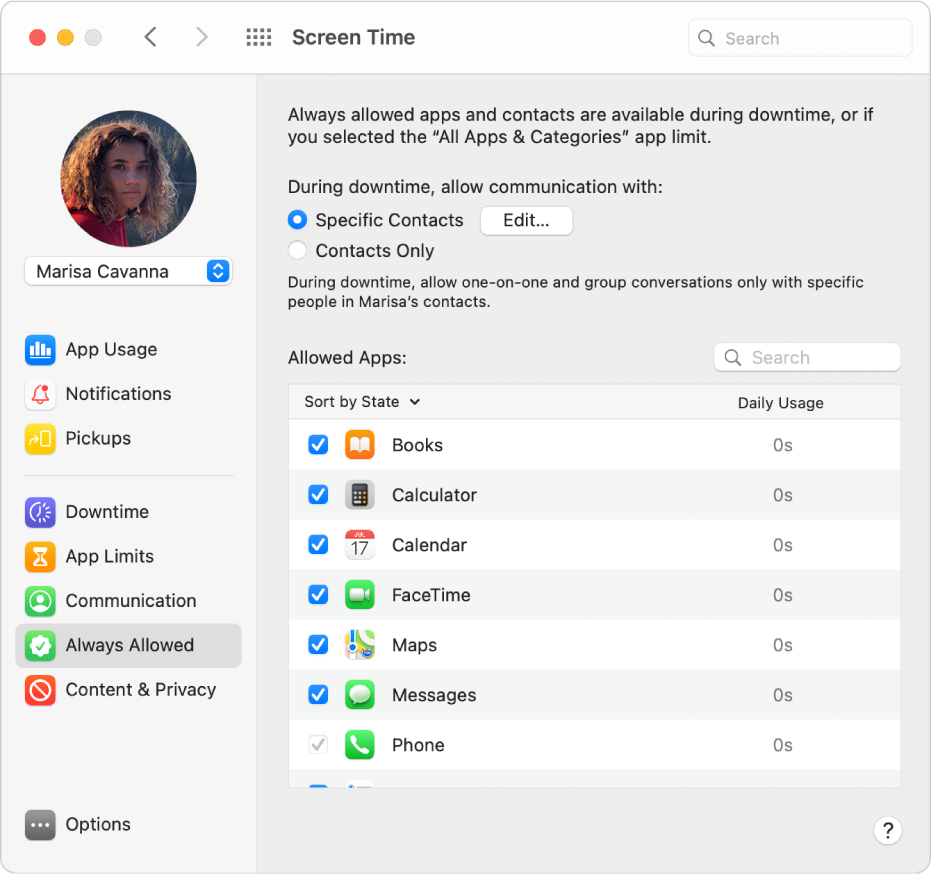
On your Mac, do one of the following:
If you’re using Family Sharing: Log in to your Mac user account, then make sure you’re signed in with your Apple ID.
If you aren’t using Family Sharing: Log in to a family member’s Mac user account.
Choose Apple menu

 .
.If you’re using Family Sharing, click the pop-up menu in the sidebar, then choose a family member.
Click Always Allowed in the sidebar.
Select an option below “During downtime, allow communication with.”
Specific Contacts: Allow one-on-one and group conversations during downtime only with specific people in your family member’s contacts. To specify the allowed contacts, click Edit, then use the Add
 or Remove
or Remove  buttons to modify the list.
buttons to modify the list.Contacts Only: Allow one-on-one and group conversations during downtime only with people in your family member’s contacts.
Contacts & Groups with at Least One Contact: Allow one-on-one conversations during downtime only with people in your family member’s contacts, and allow group conversations that include at least one person in your family member’s contacts.
Everyone: Allow one-on-one and group conversations during downtime with anyone, including unknown numbers.
If you’ve been granted permission to edit your family member’s iCloud contacts, click Edit, then use the Add
 or Remove
or Remove  buttons to modify the list.
buttons to modify the list.In the list of Allowed Apps, select or deselect the checkboxes next to the apps.
Search for an app: Type a name in the search field. The list updates as you type.
List apps by most used: Choose Sort by Daily Usage to sort the apps from most used to least used.
List apps alphabetically: Choose Sort by Name.
List selected apps at the top of the list: Choose Sort by State.