Automatically collect data in Health on iPhone
The Health app ![]() automatically collects several types of health data, such as daily steps and headphone audio levels. When you use a compatible app or device (sold separately), you can allow it to share its collected data with the Health app.
automatically collects several types of health data, such as daily steps and headphone audio levels. When you use a compatible app or device (sold separately), you can allow it to share its collected data with the Health app.
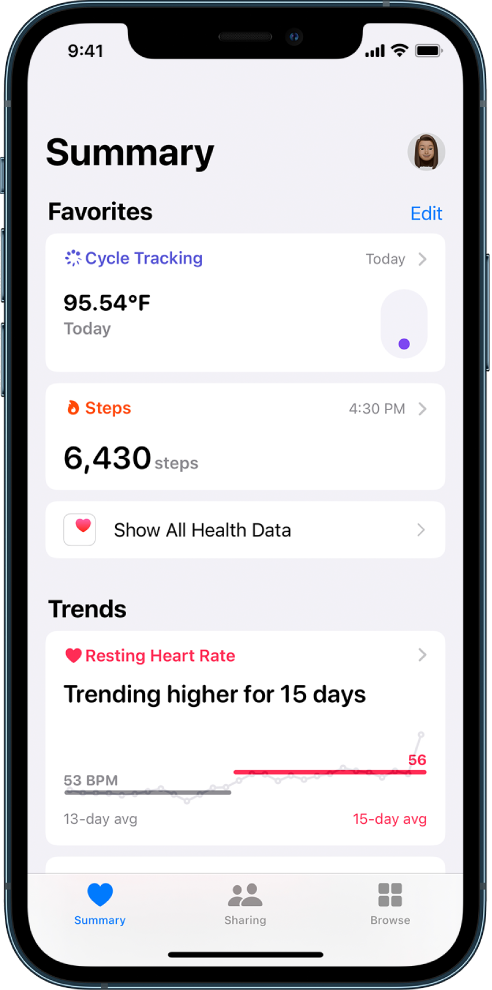
Note: You can also manually enter data for body measurements, symptoms, menstrual cycle information, and more. See Manually add data in Health on iPhone.
Health data collected by iPhone
iPhone automatically captures, analyzes, and saves valuable health data, including the following:
Steps, flights of stairs, and other walking data: Built-in sensors on your iPhone capture the number of steps you take, the number of flights of stairs you climb, your walking speed, and more. You can browse highlights, trends, and details about this data in the Activity category in Health.

Mobility data: iPhone captures important mobility metrics such as walking asymmetry, double support time, and more. Over time, as you walk with iPhone in your pocket or wear it near your waist, these metrics are used to calculate and record your walking steadiness. You can browse this data in the Mobility category. You can also receive a notification and share your notification with others if your steadiness becomes low enough to put you at increased risk of falling in the next 12 months.
Headphone audio levels: Audio levels from connected AirPods, EarPods, or other compatible headphones are automatically collected in Health. You can review this data in the Hearing category to help you understand your headphone listening habits.
Sleep history: If you set up a sleep schedule in Health, iPhone automatically captures the periods you’re lying in bed with the intention to sleep. You can review this data in the Sleep category to help you meet your sleep goals.
Health records from your healthcare providers: You can set up secure and automatic downloads of health records about your allergies, conditions, medications, and more from supported health organizations (not available in all countries or regions). You can browse these records in Health.
Health data collected by Apple Watch
After you pair iPhone with Apple Watch (sold separately), a periodic heart rate measurement is automatically sent from Apple Watch to Health, where you can browse highlights, trends, and details in the Heart category. You can also set up Apple Watch to send additional information to Health, including the following:
Exercise minutes and other activity metrics. You can view these metrics in the Activity category in Health on iPhone.
Notifications about high or low heart rates, low cardio fitness (watchOS 7.2 or later), and irregular heart rhythms (not available in all countries or regions). You can view the details about these notifications in the Heart category.
Environmental noise levels and notifications about loud sounds. You can view the details about noise in your environment in the Hearing category.
A history of hard falls (Apple Watch SE and Apple Watch Series 4 and later). In the Other Data category, you can view details about the number of times fallen.
To learn more about collecting health data from Apple Watch, see Track important health information, Measure noise levels, and Manage fall detection in the Apple Watch User Guide.
Health data collected from other apps and devices
As you set up health and fitness apps that you download from the App Store, follow their onscreen instructions to allow them to share data with Health.
To collect data from devices like blood pressure monitors and weight scales (sold separately), follow their setup instructions. Bluetooth devices need to be paired with iPhone.
Note: You can change health data permissions for apps and devices at any time.
iPhone and Apple Watch aren’t medical devices. See Important safety information for iPhone.