
Save video with filters or graphics using Clips
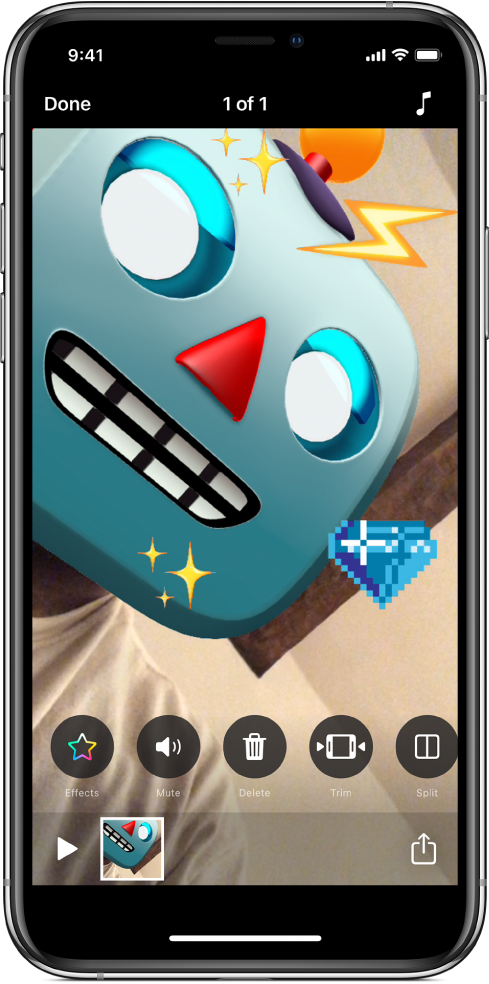
You can add Memoji, filters, text labels, stickers, or emoji to a video clip or photo and then share it.
In the Clips app
 , tap
, tap  at the top left.
at the top left.If you don’t see
 , tap Done or tap
, tap Done or tap  .
.Tap Create New
 .
.Tap
 , choose a Memoji, a filter, or any text labels, stickers, or emoji you want, then tap
, choose a Memoji, a filter, or any text labels, stickers, or emoji you want, then tap  .
.See Add Memoji, Add filters, and Add text labels, stickers, and emoji.
Record a clip or take a photo.
See Make a video.
Tap
 , then tap Save Video or Save Image (or tap another share option to share the clip).
, then tap Save Video or Save Image (or tap another share option to share the clip).