Final Cut Pro User Guide
- Welcome
-
- What’s new in Final Cut Pro 10.5.3
- What’s new in Final Cut Pro 10.5
- What’s new in Final Cut Pro 10.4.9
- What’s new in Final Cut Pro 10.4.7
- What’s new in Final Cut Pro 10.4.6
- What’s new in Final Cut Pro 10.4.4
- What’s new in Final Cut Pro 10.4.1
- What’s new in Final Cut Pro 10.4
- What’s new in Final Cut Pro 10.3
- What’s new in Final Cut Pro 10.2
- What’s new in Final Cut Pro 10.1.2
- What’s new in Final Cut Pro 10.1
- What’s new in Final Cut Pro 10.0.6
- What’s new in Final Cut Pro 10.0.3
- What’s new in Final Cut Pro 10.0.1
-
- Intro to effects
-
- Intro to transitions
- How transitions are created
- Add transitions
- Set the default transition
- Delete transitions
- Adjust transitions in the timeline
- Adjust transitions in the inspector and viewer
- Merge jump cuts with the Flow transition
- Adjust transitions with multiple images
- Modify transitions in Motion
-
- Add storylines
- Use the precision editor
- Conform frame sizes and rates
- Use XML to transfer projects
-
- Glossary
- Copyright

Use the Colors window in Final Cut Pro
You can use the macOS Colors window in Final Cut Pro, giving you access to the familiar color pickers such as the Spectrum palette or the Pencils palette.
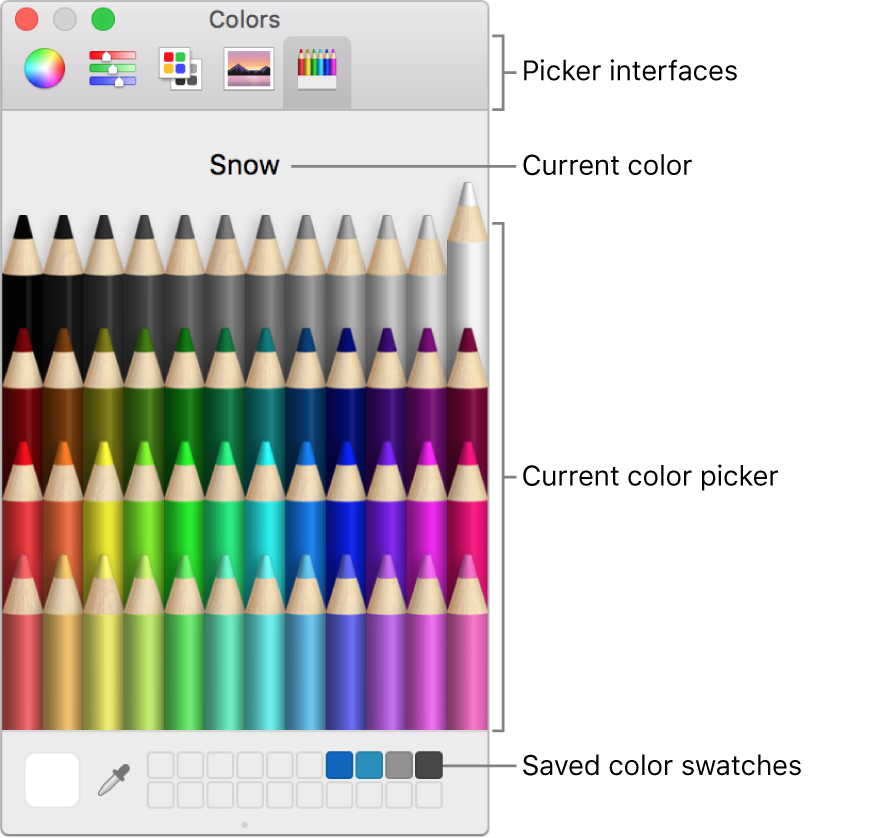
The Colors window has four sections: the icons at the top select picker interfaces; the large color swatch shows the current color; the middle section shows the active picker; and the row of boxes can be used to save swatches.
Show the Colors window
Click a color well in Final Cut Pro.
Pick a color in the Colors window
Do one of the following:
Click a color in the color picker area.
Click the eyedropper, then click anywhere on the computer screen to choose a color.
The color you click in the Colors window loads into the well, and the selected item changes color.
Save a color to the saved swatch area in the Colors window
Select a color in the picker or by using the eyedropper.
Drag the color from the large swatch to a white square at the bottom of the Colors window.
Colors saved in this area remain accessible across applications and restarts.