
Release devices in Apple Business Manager
Devices can be removed from Apple Business Manager. You remove a device from the program if it’s been sold, lost, or can’t be repaired. This is called releasing a device. You should release any devices you don’t own or control in accordance with the terms and conditions of the Apple Business Manager Agreement. You can also specify which users with the role of Device Enrollment Manager can release devices. See View and assign roles.
If an iPhone, iPad, or Apple TV is removed from Apple Business Manager, it can be added back using Apple Configurator for Mac. Mac computers with Apple silicon or the Apple T2 Security Chip can be added back using Apple Configurator for iPhone. iPhone, iPad, Apple TV, and Mac devices can also be added back by participating Apple Authorized Resellers or carriers.
Note: You can also allow your mobile device management (MDM) solution to release devices, without your having to sign in to Apple Business Manager. This feature is enabled by default when you add an MDM server. You can remove this feature by deselecting the option for any new or existing MDM servers you created.
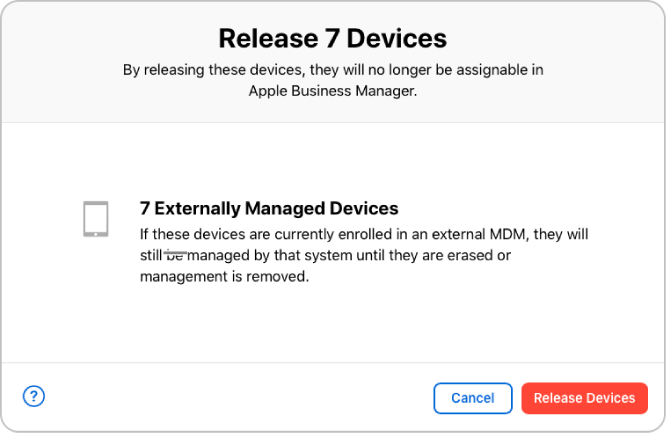
Important: Don’t release devices that are being sent to Apple for repair. If Apple replaces a released device as part of a repair, its replacement won’t be available in Apple Business Manager.
Release devices
In Apple Business Manager
 , sign in with a user that has the role of Administrator or Device Enrollment Manager.
, sign in with a user that has the role of Administrator or Device Enrollment Manager.Tap Devices
 in the sidebar, search for a device in the search field, then select the device from the list. See How to search.
in the sidebar, search for a device in the search field, then select the device from the list. See How to search.After you’ve searched for the devices, select the total number of devices at the top of the list, then tap
 .
.Carefully read the dialog, check the box “I understand that this cannot be undone,” then tap Release.
A new activity releases the devices. You can wait for the activity to complete or tap Close to close the window. After you release a device, it’s removed from Apple Business Manager and can’t be assigned to an MDM server.
Note: You can always add devices back to Apple Business Manager. See Add devices from Apple Configurator.
Verify that the devices have been removed by searching for the device in the search field at the top of the window.
Note: After a device is released, it must be erased and restored.