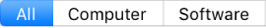Report window in Remote Desktop
The report window of Remote Desktop has a toolbar whose buttons vary depending on the activity you’re engaged in.
Here are two views of the report window, one showing a system report and the other showing a software search window.
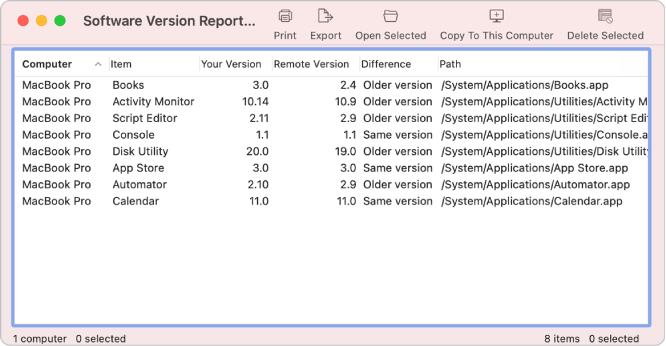
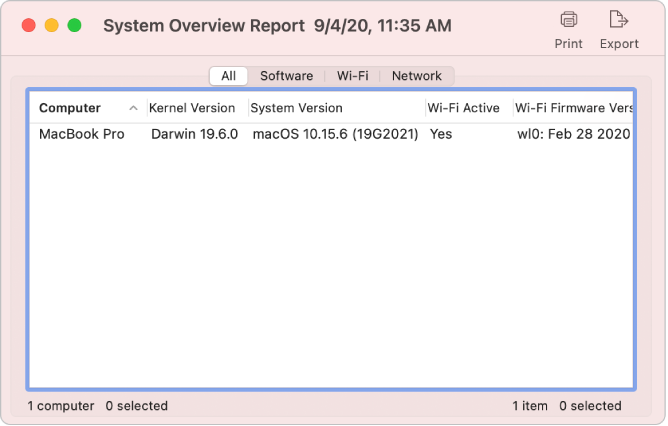
The table below describes the toolbar buttons available in a report window.
Button | Description | ||||||||||
|---|---|---|---|---|---|---|---|---|---|---|---|
Report category buttons Click to switch between subcategories. | |||||||||||
Print the information in the report window as a formatted report. | |||||||||||
Export Save the report to a plain text file. | |||||||||||
Open Selected Open the item selected in the report on the client computer. | |||||||||||
Copy To This Computer Copy selected items to the administrator computer. | |||||||||||
Delete Selected Delete the item selected in the report from the client computer. | |||||||||||