Download health records in Health on iPhone
The Health app ![]() offers access to information from supported health organizations about your allergies, conditions, medications, and more (not available in all countries or regions).
offers access to information from supported health organizations about your allergies, conditions, medications, and more (not available in all countries or regions).
Note: Your health organization might not appear in this feature. Organizations are added frequently. See the Apple Support article Institutions that support health records on iPhone and iPod touch.
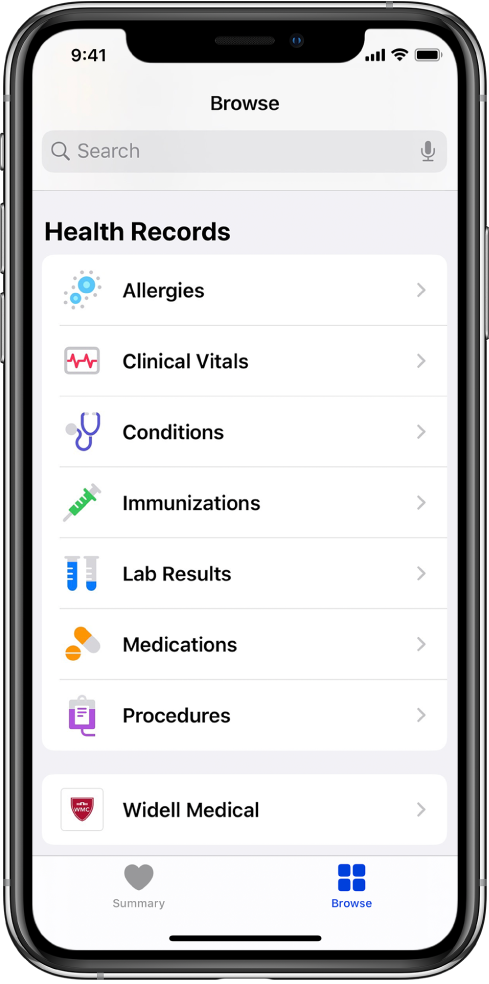
When iPhone is locked with a passcode, Touch ID, or Face ID, all of the health data in the Health app—other than what you add to your Medical ID—is encrypted.
Set up automatic downloads
Tap your profile picture at the top right, then tap Health Records.
If you don’t see a profile picture, tap Summary or Browse at the bottom of the screen, then scroll to the top of the page.
Do one of the following:
Set up your first download: Tap Get Started.
Set up downloads for additional accounts: Tap Add Account.

Enter the name of an organization, such as a clinic or hospital, where you obtain your health records. Or, to find a list of nearby organizations, enter the name of the city or state where you live.
To open a result, tap it.
Below Available to Connect, tap the Connect to Account button to go to the sign-in screen for your patient portal.
Enter the user name and password you use for the patient web portal of that organization, then follow the onscreen instructions.
View your health records
Tap Browse at the bottom right to display the Health Categories screen, then do one of the following:
Tap the search field, then enter the name of a health record category (such as Clinical Vitals) or a type of data (such as Blood Pressure).
Scroll down, then tap a category (such as Allergies or Clinical Vitals) below Health Records.
Scroll down, then tap the name of a specific organization.
To see more details, tap any section where you see ![]() .
.

Customize notification settings for health records
Go to Settings ![]() > Notifications > Health, then choose options. See View and respond to notifications on iPhone.
> Notifications > Health, then choose options. See View and respond to notifications on iPhone.
Delete an organization and its records from iPhone
Tap your profile picture at the top right, then tap Health Records.
If you don’t see a profile picture, tap Summary or Browse at the bottom of the screen, then scroll to the top of the page.
Tap the name of an organization, then tap Remove Account.
Share your records with other apps
Third-party apps can request access to your health records. Before you grant access, be sure that you trust the app with your records.
To grant access, choose which categories to share—such as allergies, medications, or immunizations—when asked.
Choose whether to grant access to your current and future health records or to only your current records.
If you choose to share only your current records, you’re asked to grant access whenever new records are downloaded to your iPhone.
To stop sharing health records with the app, turn off its permission to read data from Health.