Numbers

Resizing a table makes the table larger or smaller; it doesn’t change the number of rows and columns it contains.
Go to the Numbers app ![]() on your iPhone.
on your iPhone.
Open a spreadsheet, tap the table, then tap ![]() in its top-left corner.
in its top-left corner.
Drag any of the blue dots on the edge of the table to make the table larger or smaller.
To resize the rows and columns simultaneously, drag the blue dot in the corner.
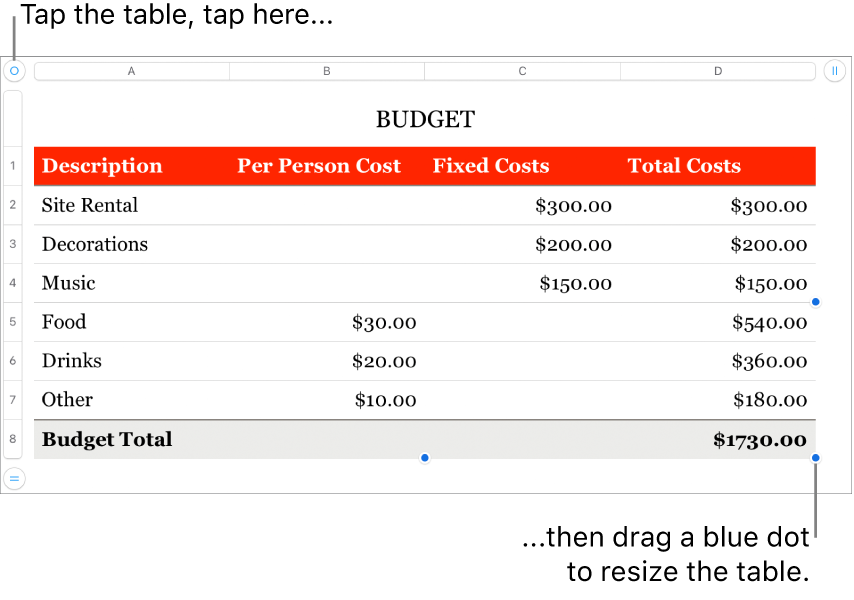
Tap the table, then drag ![]() in its top-left corner.
in its top-left corner.
You can lock a table so that it can’t be edited, moved, or deleted.
Lock a table: Tap the table, tap ![]() , tap Arrange, then tap Lock.
, tap Arrange, then tap Lock.
Unlock a table: Tap the table, then tap Unlock.