
DJ the playlist with the Beats app for Android
The Beats app lets you take turns with a friend “spinning” tunes on your Pill+ speaker from two devices. You can use an iPhone, iPad, Android phone, or Android tablet as the second device.
Note: You don’t need to install the Beats app on the second device in order to use the DJ feature.
Invite a buddy to play a set with you
In the Beats app for Android, display the Pill+ device screen, then tap DJ
 .
.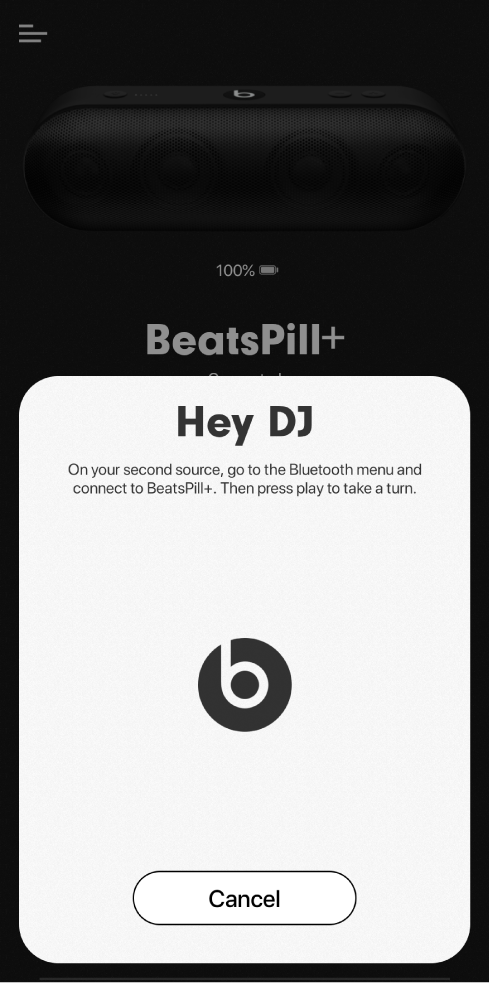
On the speaker, the
 button pulses, indicating it’s in discovery mode. If it doesn’t pulse, press
button pulses, indicating it’s in discovery mode. If it doesn’t pulse, press  for 3 seconds to initiate discovery mode.
for 3 seconds to initiate discovery mode.Follow the onscreen instructions to pair your second device to the Pill+ speaker.
You can now play tracks from either device via your favorite music apps. Playing music on one device takes control of playback on the speaker, pausing streaming from the other device.
Tip: Make a game of it. Play a track that samples from the past, then challenge your fellow DJ to play the sample’s original song.
Adjust playback volume
Use the volume controls on either paired device.
Break up the crew
In speaker’s device screen in the Beats app for Android, tap DJ
 .
.The second paired device can no longer stream to the speaker, and audio output from that device returns to its internal speaker.
You cannot use the DJ mode and other available modes (Amplify and Stereo) at the same time. For more information, see Amplify your sound with the Beats app for Android and Create a stereo pair with the Beats app for Android.