
Deconvolve your impulse response in Impulse Response Utility
Deconvolution is the process used to create impulse responses from (recorded) broadband audio sine sweeps. If you use the sweep generator, you must deconvolve your audio recordings to make them usable as an impulse response.
Deconvolve your audio tracks
In Impulse Response Utility, do one of the following:
Click the Deconvolve button in the Process section to the left of the Inputs/Tracks section.
Choose Edit > Deconvolve (or press Shift-Command-D).
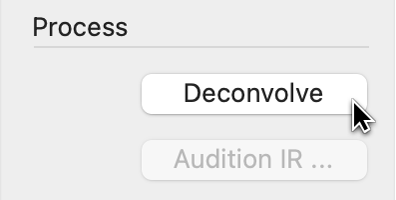
Following deconvolution, your audio tracks will be a single impulse response that you can audition, edit, and convert into Space Designer Impulse Response (.sdir) file and a Space Designer setting file.
Note: You have to record all tracks before you deconvolve them. If you want to record another track afterwards, all tracks are cleared and must be recorded again.
Download the guide:
Impulse Response Utility User Guide: Apple Books