iMovie
iMovie User Guide
- Welcome
- What is iMovie?

The first time you open iMovie on Mac
The first time you open iMovie, it opens in Projects view. To get started with a movie project, click Create New, then click Movie.
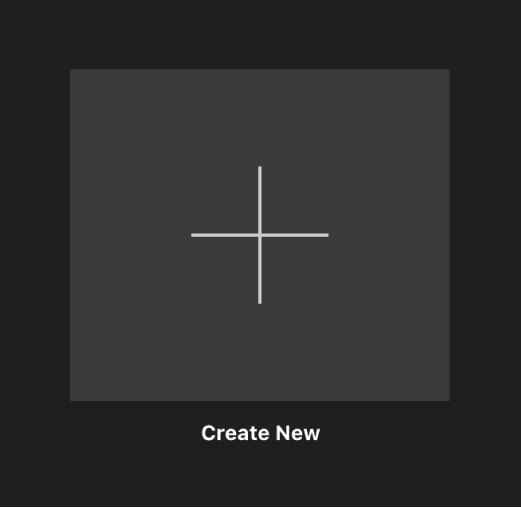
After you start a new movie project, you can access your photo library from the Libraries list in the sidebar, and import video and photos.
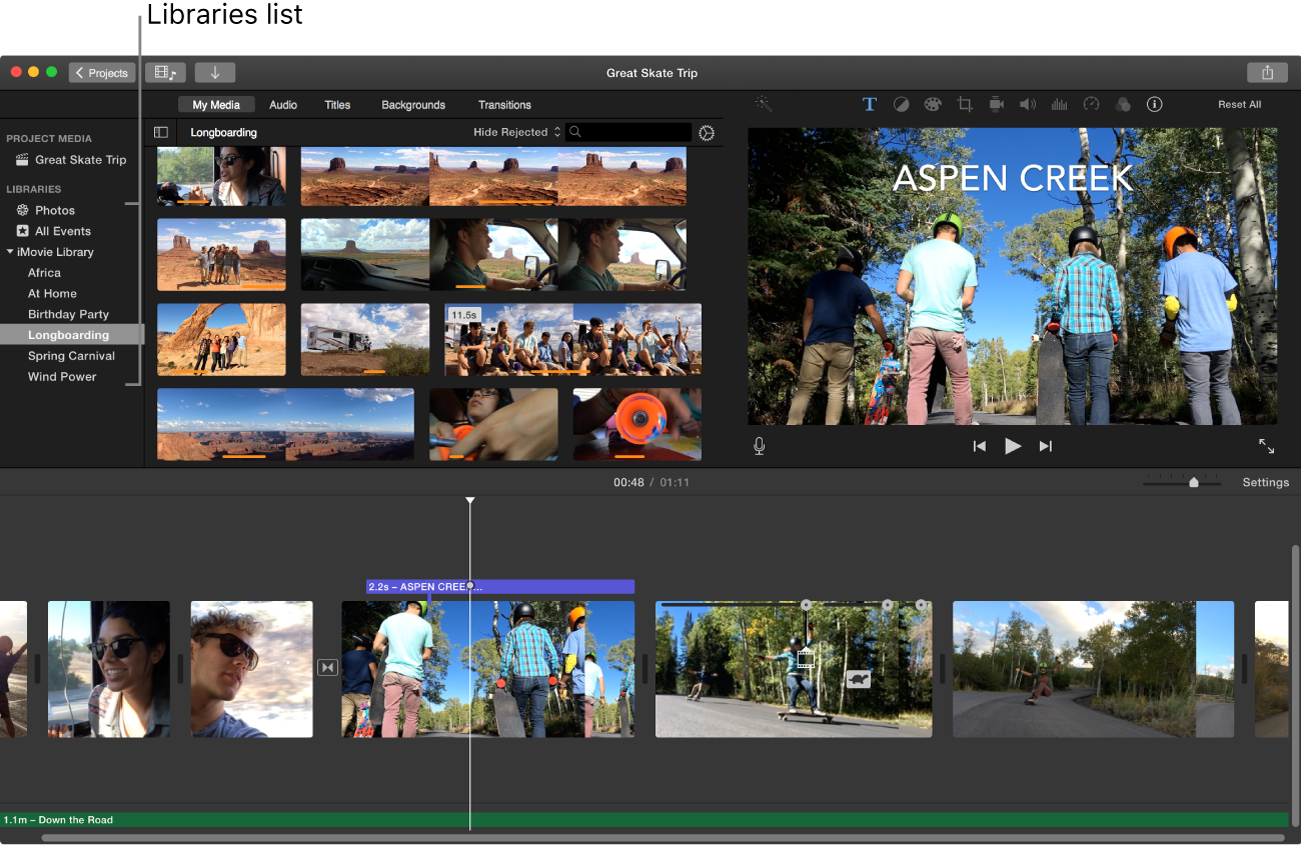
If you want to view your media without creating a new project, click the Media button in the toolbar.
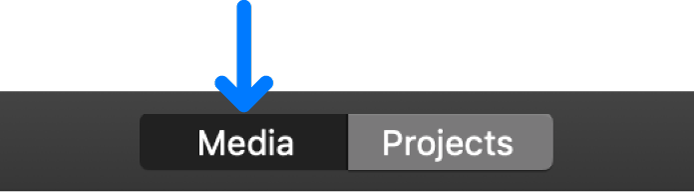
Thanks for your feedback.