
V
- value slider
A type of slider that includes the numeric value of the parameter in the control. Users can drag up or to the right to increase the value, and drag down or to the left to decrease the value.
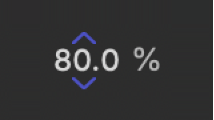
- variables
In code and other technical notation, refers to artificial terms that are to be replaced by a value or symbol. In running text, use italics when you refer to a variable, and spell the variable just as it would appear in a syntax description.
Replace volumeName with a name of up to 12 characters.
When the words are being used as a regular English phrase, put spaces between words and don’t use italics.
Correct: The volume name may have up to 12 characters.
Incorrect: The volumeName may have up to 12 characters.
Incorrect: The volumeName may have up to 12 characters.
See also placeholder names; Intro to technical notation.
- version number
Include a version number with software names as needed—for example, when describing a new version of a product or comparing two versions of a product. Otherwise the version number can usually be omitted.
Don’t include the word version or the letter v when you refer to versions of software—for example, Keynote 8.3, not Keynote version 8.3.
Compressor 4 includes support for 360° video.
Final Cut Pro is the software of choice for professional video editors.
When referring to a major release number (such as macOS 10.14 or iOS 12), omit any trailing .0 unless it’s needed for clarity.
Pages 6.0 must be installed before you update to Pages 6.1.
Earlier or later: Use earlier or later, rather than lower or higher or newer or older.
To use Handoff, you need iOS 8 or later.
The letter x: Except in developer materials, don’t use x to mean “any number,” as in 10.x; use a specific number or range of numbers.
See also latest; Mac operating systems.
- versus
Not vs. Rewrite to avoid using versus when possible.
- via
Don’t use unless space is tight. Instead, use by, from, through, using, or with.
Exception: OK to use via in names of features such as Emergency SOS via satellite.
- video
Note the treatment of these terms beginning with video:
video camera, video capture card, video conference, video editing, video game, video podcast, video tutorial
But: videotape
Don’t use a hyphen in compound adjectives that include video: video editing app.
In help for video editing apps, it’s generally preferable to use video to refer to the user’s source footage and movie to refer to the edited program.
Final Cut Pro can automatically sync video and audio clips in your project.
You can share your finished movie on the web.
Use media rather than video when referring to more than one type of media.
The first step is to import your media—your photos, video files, and audio files—into Final Cut Pro.
See also media, medium; movie.
- video cable
Don’t use to describe a cable connecting a display or monitor to a computer; use display cable (for Apple displays) or monitor cable (for non-Apple displays). OK to use for a cable that connects audio/video equipment, such as a television or VCR. See also display cable; monitor cable.
- video camera
Use to refer to a camera that captures motion picture images as an electronic video signal and doesn’t have a built-in recording device. Don’t use when you mean camcorder.
If you forget to focus your video camera during shooting, you may not be able to fix the problem in post-production.
Because most video cameras are now digital, it usually isn’t necessary to include the word digital, but you can use digital video camera if the context requires it.
Digital video cameras use a digital video signal rather than an analog video signal.
In general references, it’s OK to use just camera.
A multicamera shoot uses multiple cameras to record an event from different angles.
See also camcorder.
- video card
Don’t use; use graphics card. See also graphics card.
- video chat, video chatting (n., v., adj.)
OK to use video chat or video conference.
- video conference, video conferencing (n., v., adj.)
OK to use video conference or video chat.
- video input, video input/output, video output (n., adj.)
You can shorten to video in, video in/out, and video out. Types of video input/output include component video, composite video, DVI, HDMI, S-video, and VGA video.
- video jack
Not video connector.
- video mirroring (n., adj.)
A dual-display mode in which the same image appears on two displays.
- video port
Don’t use when you mean the port to which the display is connected; use display port (for Apple displays) or monitor port (for non-Apple displays). See also display port; monitor port.
- video random-access memory
See VRAM.
- view
Use view, not screen, to describe what a person sees while using Apple Vision Pro.
Correct: To open Control Center, look up, and then tap
 near the top of your view.
near the top of your view.Incorrect: To open Control Center, look up, and then tap
 near the top of the screen.
near the top of the screen.See also display (n.); screen.
- View control
The four-button unit for changing views of Finder windows. The View control contains the Icon View button, the List View button, the Column View button, and the Gallery View button. See also Column View button; Gallery View button; Icon View button; List View button.
- viewer window
In the Mail app in macOS, the main window where mailboxes and messages appear. On first occurrence, call it the Mail viewer window; for later references, use the viewer window.
- virtual keyboard
Use to refer to the keyboard in visionOS.
- virtual machine
Note lowercase.
- virtual memory
Not Virtual Memory or VM.
- visionOS
The operating system for Apple Vision Pro. Don’t precede with the.
- Visual Look Up
Note spelling and capitalization.
- visually impaired
Avoid. See also blind, low vision; impairment; Writing about disability.
- voicemail
Don’t use as a verb.
- Voice Memos
Capitalize when referring to the app name. Use lowercase when referring to the recordings you make with the app. You can also use recordings.
To record a voice memo, open the Voice Memos app and tap Record.
- voiceover, VoiceOver
Use lowercase when you refer to recorded narration; capitalize when you refer to the Apple screen reader.
You can record your own voiceover to add to your movie.
VoiceOver lets you navigate your device just by listening.
- voice-quality microphone
Note hyphenation.
- volume (disk)
A single storage area with a single file system. It typically resides on a single partition of a single disk, but it may span multiple disks.
In user materials, use volume only if you need to match the user interface.
To refer generically to storage that may include different kinds of disks, just use disk.
Avoid: You can use the Find command to search for items on all volumes connected to your computer.
Preferable: You can use the Find command to search for items on all disks connected to your computer.
To refer to a specific kind of disk, use hard disk, solid-state drive, or flash storage.
For special audiences, such as administrators, use volume if a precise distinction between the logical (volume) and physical (partition) aspects of the disk is relevant and helpful to the reader.
Don’t rename a NetBoot share point or the volume it resides on.
Xsan SAN storage appears to clients as one or more volumes that behave like local disks.
See also disk.
- Volume Down key, Volume Up key
Note capitalization.
- volume license, volume licensing
No hyphen.
- VPN
Abbreviation for virtual private network or virtual private networking. For guidelines about spelling out abbreviations, see abbreviations and acronyms.
- VRAM
Acronym for video random-access memory. Pronounced “VEE-ram.” For guidelines about spelling out acronyms, see abbreviations and acronyms.
- vs.
Don’t use; use versus when absolutely necessary, but rewrite to avoid the term when possible.