Pages
Pages User Guide for iPhone
- Welcome
- What’s new
- Copyright

Use chart styles in Pages on iPhone
The thumbnail images at the top of the Chart section represent predesigned chart styles that are specifically made to look good with the template you’re using. You can apply a different style to a chart at any time.
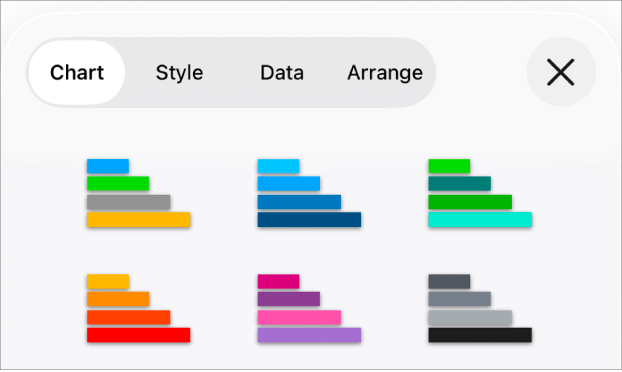
Apply a different style to a chart
Go to the Pages app
 on your iPhone.
on your iPhone.Open a document, tap the chart, then tap
 .
.Tap Chart, then tap one of the chart styles.
Thanks for your feedback.