
Cancel and restart a package file
You can stop Transporter from verifying or delivering a package file if you cannot wait for the process to finish. At a later time, you can restart verification or delivery.
Cancel a package file
To stop verification and delivery, click the progress indicator.
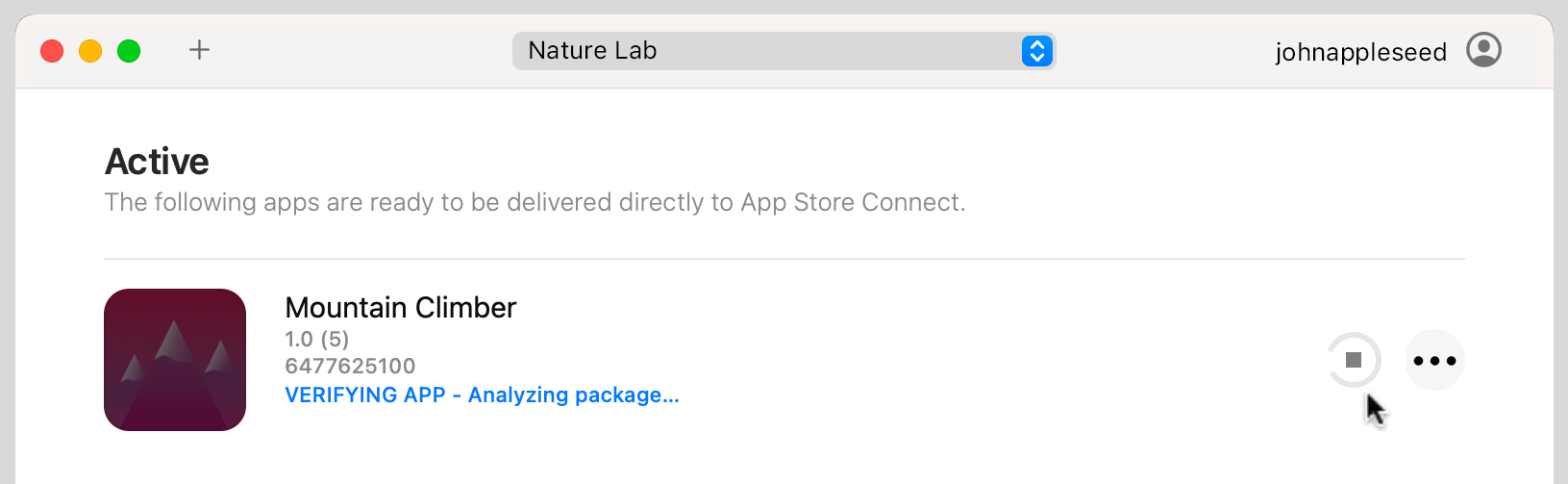
Click Stop.
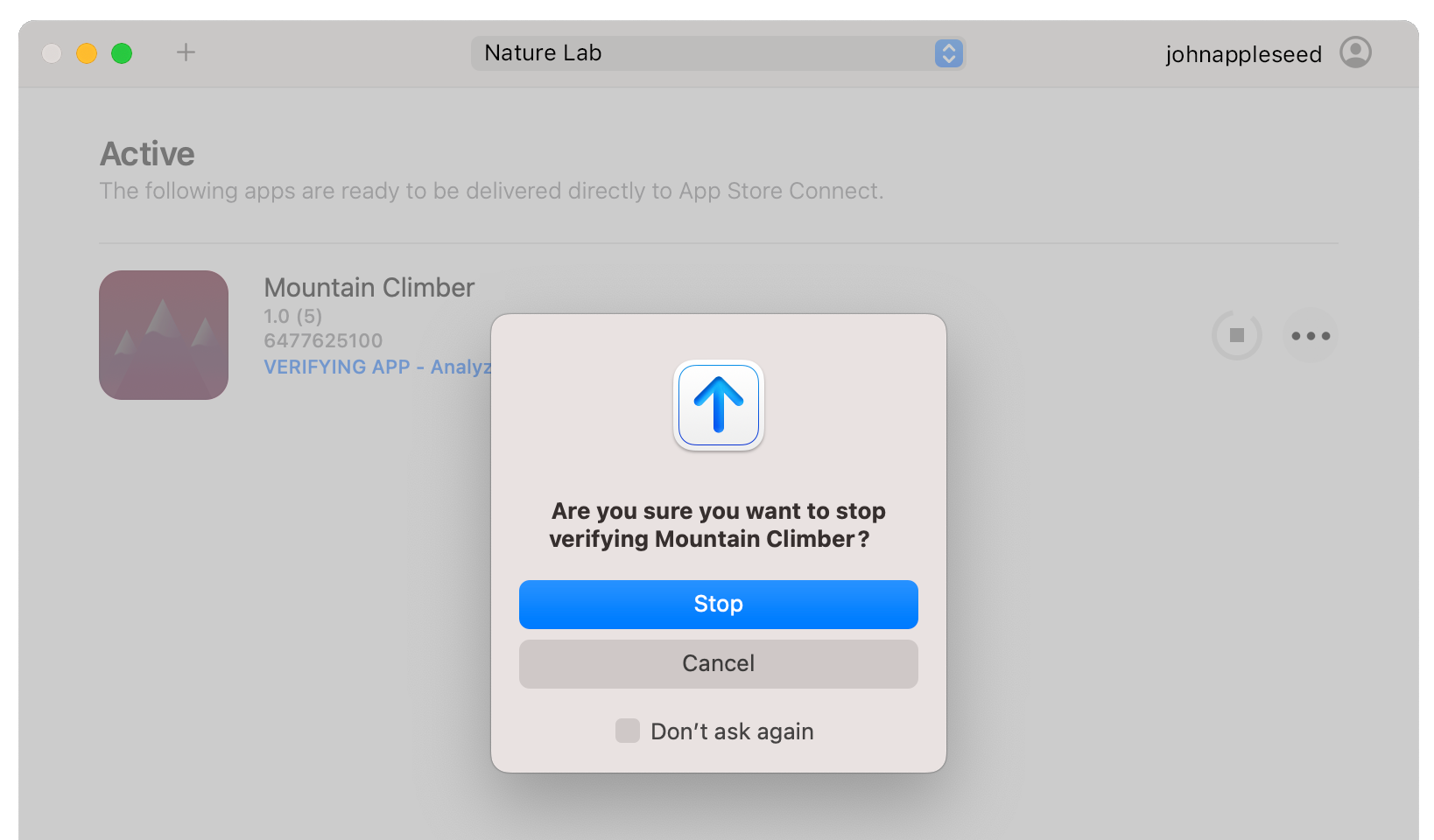
Transporter stops verification or delivery.
For control details, see Transporter window.
Restart a package file
For the package file you want to restart, click Deliver (or choose Verify from the
 button).
button).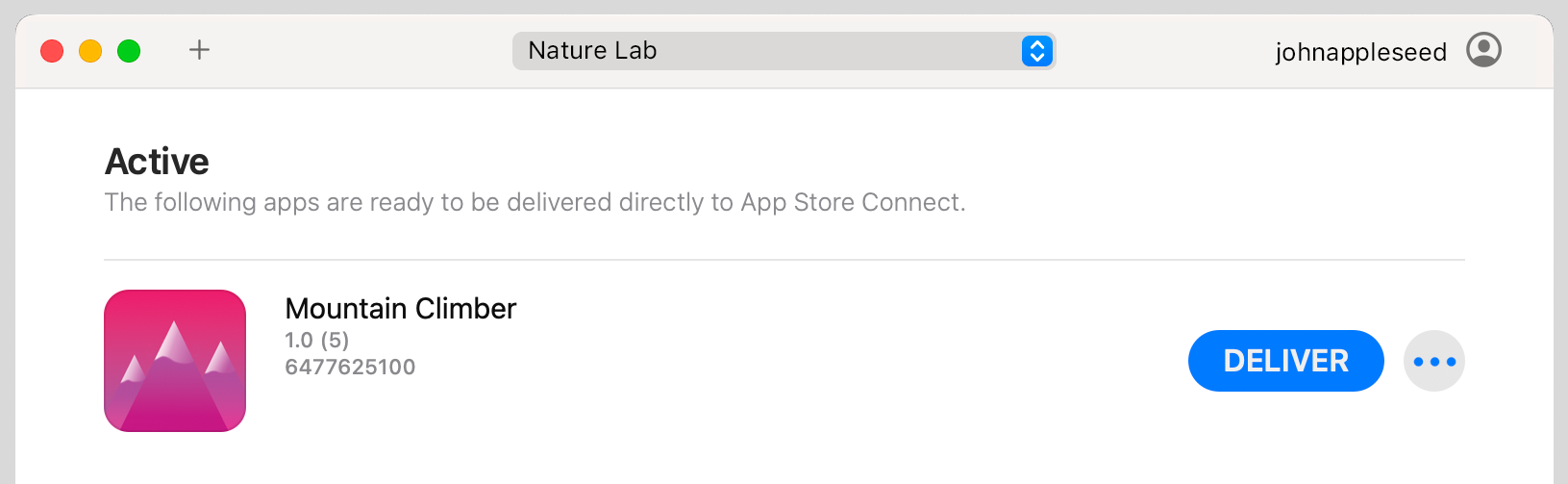
Transporter restarts the verification or delivery process.
Note: If you recently canceled and restarted the package delivery, Transporter restarts delivery where it left off. However, if too much time passed since you canceled the delivery, Transporter restarts delivery from the beginning.
Monitor your package file status in the Transporter window and using Transporter notifications.
For control details, see Transporter window.