
Play the Bass in Logic Remote on iPad
With the Bass Touch Instrument, you can play individual notes or notes of a chord. The bass sound is based on the software instrument for the selected patch. You can choose between acoustic and electric bass sounds.

You can also switch to Chord Strips view, where you play notes of a chord.
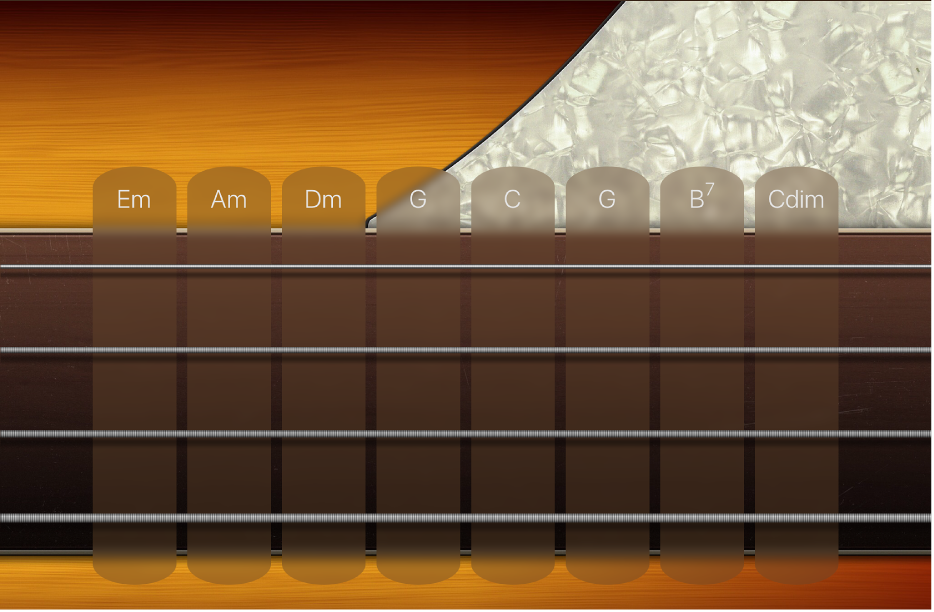
Choose a bass sound
Tap the View button
 in the control bar, then tap Smart Controls & Fretboard.
in the control bar, then tap Smart Controls & Fretboard.The bass fretboard is shown in the lower part of the screen.

Tap the Library button
 in the control bar.
in the control bar.The Library is shown in the upper part of the screen.
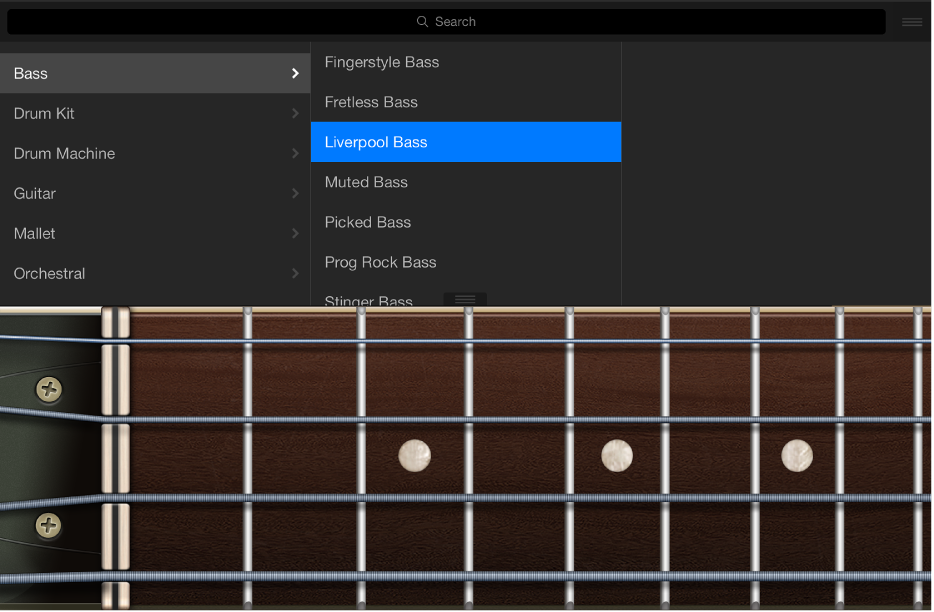
Tap a patch category, then tap a patch.
Play the bass to hear the sound of the selected patch.
Tap the Library button
 or drag the divider line up to close the Library.
or drag the divider line up to close the Library.
Play notes of a chord
Tap the View button
 in the control bar, then tap Chord Strips.
in the control bar, then tap Chord Strips.The Bass Chord Strips are shown in full-screen view.
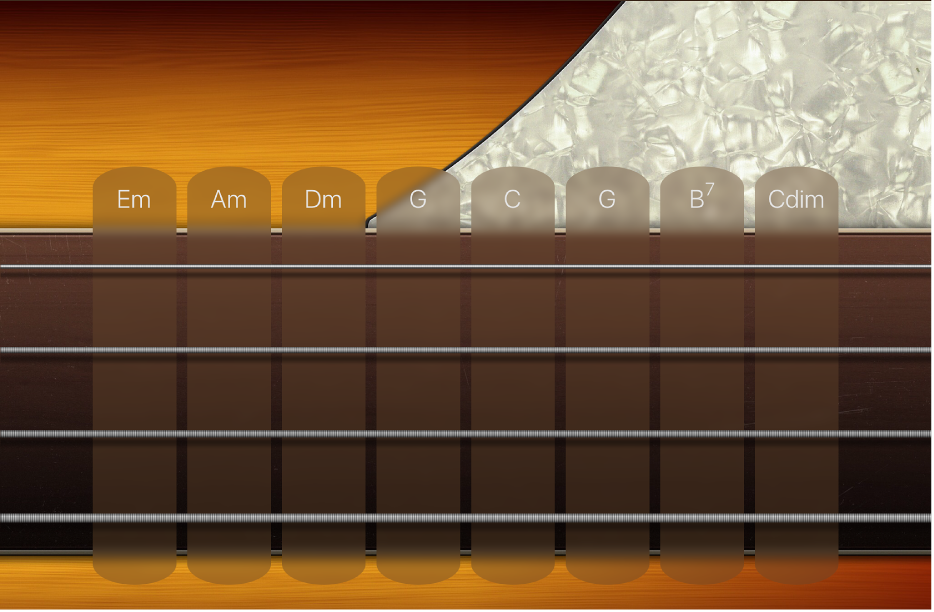
Tap the strings on the fretboard in one of the chord strips. Each string plays a different note of the chord.
Play individual notes
Tap the View button
 in the control bar, then tap Smart Controls & Fretboard.
in the control bar, then tap Smart Controls & Fretboard.The bass fretboard is shown in the lower part of the screen.

Tap the strings on the fretboard at the fret for the note you want to play. You can also bend strings vertically to bend the pitch of a note.
To play notes of a particular scale, tap the Scale button, then tap the scale you want to play.
The fretboard changes to show note bars rather than frets. Tap the bars to play the notes of the scale.