Modifying this control will update this page automatically
Built-in locations in Compressor
Use the built-in locations in Compressor, available in the Locations pane, to specify the save location of a transcoded file.
Note: By default, Compressor saves transcoded files to Source. You can change this in General settings.
Built-in location | Use to | ||||||||||
|---|---|---|---|---|---|---|---|---|---|---|---|
Desktop | Save the transcoded file to the desktop. | ||||||||||
Movies | Save the transcoded file to the Movies folder. | ||||||||||
Source | Save the transcoded file to the same location as the source media file. | ||||||||||
When you select a built-in location in the Locations pane, its properties are displayed in the Location inspector.
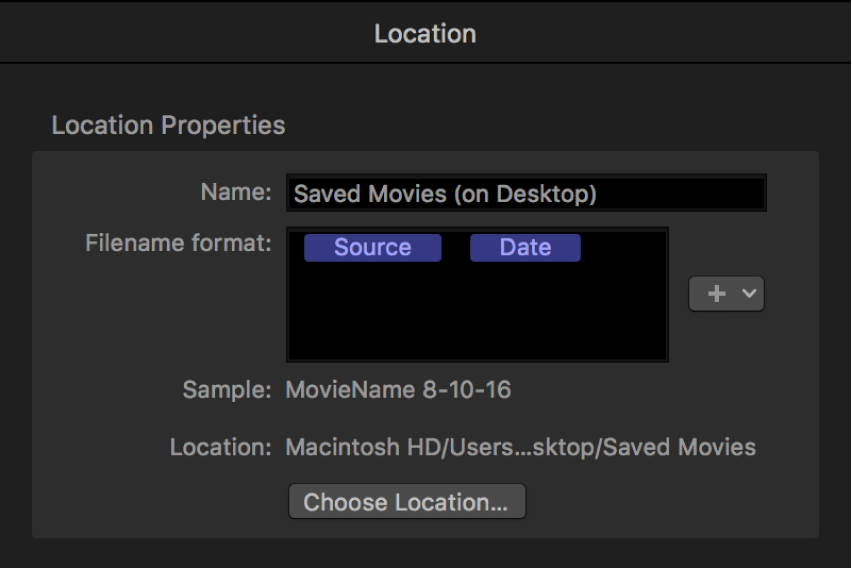
Download this guide: PDF