Modifying this control will update this page automatically

Change the order of the network services your Mac uses
If you connect to the internet or a network in several different ways (using Wi-Fi or Ethernet, for example), you can change the order of the network connections your computer tries when you connect.
If you have multiple active connections, your computer tries the one at the top of the list first, then tries the others in descending order.
You can’t change the order of virtual private network (VPN) connections because they already take priority over non-VPN connections.
On your Mac, choose Apple menu

 in the sidebar. (You may need to scroll down.)
in the sidebar. (You may need to scroll down.)Click the Action pop-up menu
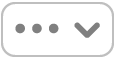 on the right, then choose Set Service Order.
on the right, then choose Set Service Order.Drag services into the order you want.
Click OK.
See alsoChange Wi-Fi settings on Mac