iTunes User Guide
- Welcome
- What is iTunes?
-
- How to add items
- Transfer purchases from a mobile device
- Import songs from the Internet
- Export music or video from other apps

Turn on visual effects in iTunes on Mac
Use the iTunes visualizer to watch colorful light shows. You can use the visualizer with or without music; the effects change based on the music playing.
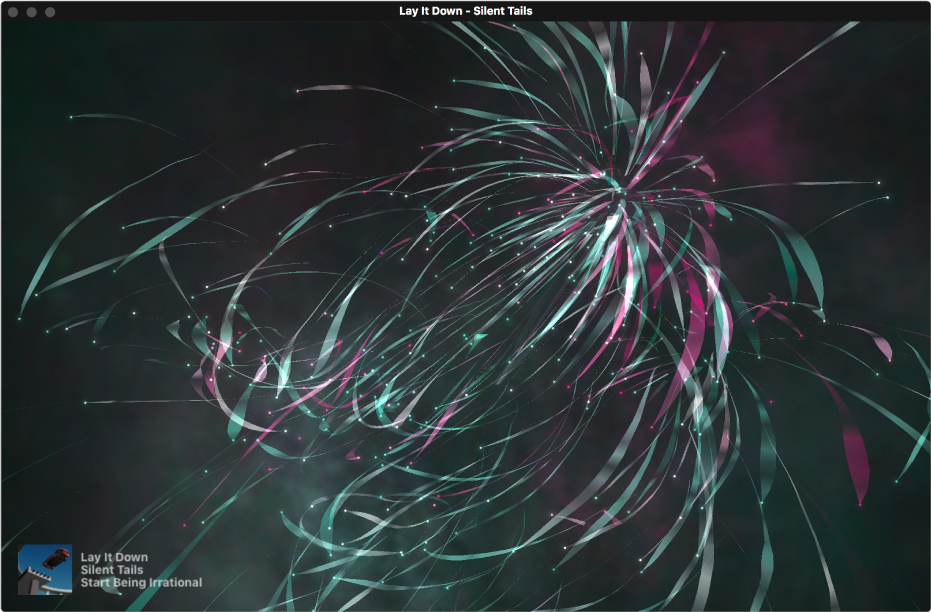
If you use the visualizer with a playlist that includes music videos, the visualizer shows the videos by default. You can change this setting at any time.
In the iTunes app ![]() on your Mac, do one of the following:
on your Mac, do one of the following:
Turn on visual effects: Choose View > Visualizer > Show Visualizer.
To change options, choose View > Visualizer > [option]. For example, to show or hide music videos, choose View > Visualizer > Play Videos. A checkmark means that videos will be shown.
Tip: To show or hide a list of commands you can use to control the visualizer, press the Question Mark key (?) on your keyboard while the visualizer is on.
Turn off visual effects: Choose View > Visualizer > Hide Visualizer, or press the Esc key.