Pages User Guide for iCloud
- Welcome
- Keyboard shortcuts
- Copyright

Set document margins in Pages for iCloud
If you’re working in a word-processing document, you can set the top, bottom, left, and right document margins. Your settings apply to the entire document (including all sections).
Note: You can’t adjust document margins for a page layout document, but you can adjust the position of headers and footers.
Open the Document
 sidebar, then click the Document tab at the top.
sidebar, then click the Document tab at the top.Below Document Margins, click the arrows, or enter values in the Top, Bottom, Left, and Right fields.
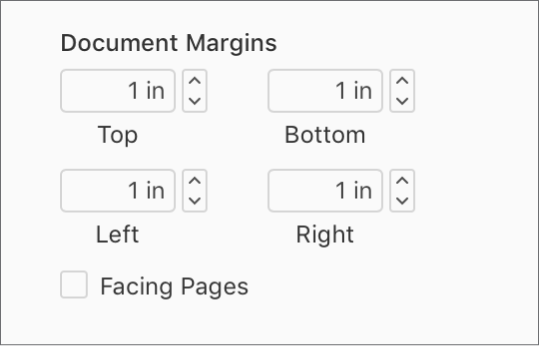
If the Facing Pages checkbox is selected, the margins are Top, Bottom, Inside, and Outside. The inside margin is the side of any page that goes into the binding. The outside margin is on the outside edge of each page. In general, if you plan to bind the document, the inside margins need to be wider than the outside margins. See Set up facing pages in Pages for iCloud.