Space Designer display mode bar in Final Cut Pro for Mac
The Space Designer effect’s display mode bar is used to switch the main display and parameter bar between envelope and Output EQ views.
To add the Space Designer effect to a clip and show the effect’s controls, see Add Logic effects to clips in Final Cut Pro for Mac.
In Sampled IR mode: The IR Sample pop-up menu is shown in the display mode bar, beside the Volume Env and Filter Env buttons. See Intro to Space Designer impulse responses in Final Cut Pro for Mac.
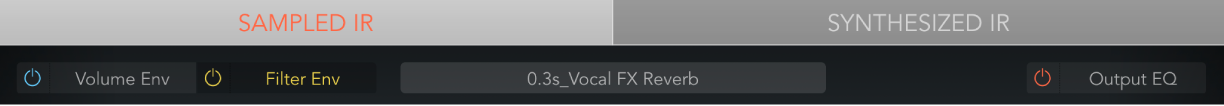
In Synthesized IR mode: The Density Env buttons are shown in the display mode bar, beside the Volume Env and Filter Env buttons. See Space Designer density envelope controls in Final Cut Pro for Mac.

Display mode bar controls
Volume Env (Envelope) On/Off button: Enable or disable the volume envelope.
Volume Env (Envelope) button: Show the volume envelope in the foreground of the main display. Other active envelope curves are shown as transparencies in the background. See Space Designer volume envelope controls in Final Cut Pro for Mac.
Filter Env (Envelope) On/Off button: Enable or disable the filter envelope. This also automatically turns the filter on or off.
Filter Env (Envelope) button: Show the filter envelope in the foreground of the main display. Other active envelope curves are shown as transparencies in the background. See Space Designer filter and envelope controls in Final Cut Pro for Mac.
Density Env (Envelope) On/Off button: Enable or disable the density envelope.
Density Env (Envelope) button: Show the density envelope in the foreground of the main display. Other active envelope curves are shown as transparencies in the background. See Space Designer density envelope controls in Final Cut Pro for Mac.
Note: The density envelope is available only in Synthesized IR mode. The Density Env buttons aren’t shown when Sampled IR mode is active.
Output EQ On/Off button: Enable or disable the Output EQ.
Output EQ button: Show the six-band Output EQ in the main display. See Space Designer Output EQ controls in Final Cut Pro for Mac.
Download this guide: PDF