
H
- H.264
A video compression standard (or video codec). Also known as MPEG-4 Part 10 and AVC (or Advanced Video Coding).
- half
Use a hyphen in compound adjectives beginning with half.
half-duplex, half-height, half-hour, half-length
- handheld (adj.)
One word.
- handle
Use to refer to a small control on the edge of an object that can be dragged to move or change the object.
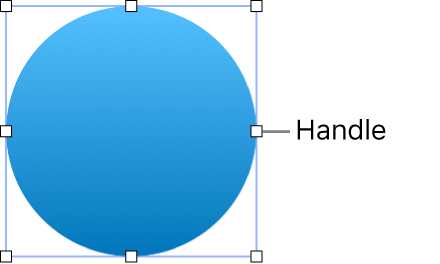
Don’t use drag handle. In apps that have more than one type of handle, you may need to describe or name handles (for example, white handle, outer handle, corner handle, selection handle, fade handle, trim handle).
Correct: Drag the outer handle away from the center circle.
Correct: To set the direction of the effect, drag the rotation handle.
Incorrect: A drag handle appears on the motion path.
See also grab point.
- hands-free (adj.)
Note hyphenation.
- hands-on (adj.)
Note hyphenation.
- handicapped
Don’t use to refer to people with disabilities. See also Writing about disability.
- hang
Don’t use as a description of the computer’s behavior in response to a system error; use a phrase such as not responding.
Correct: If the computer doesn’t respond to input from the mouse, trackpad, or keyboard, a system error may have occurred.
Incorrect: If the computer hangs, a system error may have occurred.
See also freeze.
- haptic (adj.), haptics (n.)
Refers to technology that uses touch (for example, a tap) to give users feedback. In user materials, define haptics on first use.
You can adjust the strength of the wrist taps—or haptics—Apple Watch uses for notifications.
Avoid using haptic or haptics when you can reword to describe what the user feels.
Preferable: You feel a tap when your message is sent.
Avoid: You receive a haptic alert when your message is sent.
See also tap (n., v.); Taptic Engine.
- Haptic Touch
A technology used in some devices that provides additional features when the user touches and holds an item on the screen. See also 3D Touch; Force Touch.
- hard copy
Avoid; use a term such as printout, print version, or printed document.
- hardcover
One word.
- hard disk (n., adj.)
Use to refer to a magnetic disk.
The files are stored on the server’s hard disk.
When referring broadly to computer storage media, which can include solid-state drives and flash storage, use just disk or a more general term such as storage device.
You can use Disk Utility to manage internal disks and external storage devices.
See also hard drive; storage device.
- hard drive
Use to refer to the mechanism that holds a magnetic disk and accesses its contents.
You can back up your Mac using an external hard drive.
It’s also OK to use the more formal term hard disk drive, especially in contexts where it’s important to be precise.
When referring broadly to computer storage media, which can include other types of storage such as solid-state drives and flash storage, use storage device.
You can connect an external storage device to your computer.
See also drive; hard disk (n., adj.).
- hard of hearing
- HD (n., adj.)
Abbreviation for high definition (n.) and high-definition (adj.). For guidelines about spelling out abbreviations, see abbreviations and acronyms.
- HDMI
Abbreviation for High-Definition Multimedia Interface. Related terms include HDMI port, HDMI input, HDMI output, HDMI cable, HDMI to HDMI cable, and HDMI to DVI cable. For guidelines about spelling out abbreviations, see abbreviations and acronyms. See also video input, video input/output, video output (n., adj.).
- HDR (n., adj.)
Abbreviation for high dynamic range (n.) and high-dynamic-range (adj.). A video or still-image format that allows additional levels of brightness per color component.
See also SDR (n., adj.).
- HDV
A format for recording and playback of high-definition video on standard DV cassette tapes using a form of MPEG-2 compression. Don’t use HDV to refer in general to high-definition video. Related terms include the following:
HDV format, HDV standard, HDV video, HDV camera, HDV camcorder
- head band
Two words (exception to Merriam-Webster). Lowercase when referring generically to the bands that secure Apple Vision Pro to your head. Capitalize the names of specific bands: Solo Knit Band, Dual Loop Band.
- headphone (adj.)
Related terms include headphone jack and headphone port.
- headset
Don’t use to refer to Apple Vision Pro. See also Apple Vision Pro.
- heads-up display
See HUD.
- hearing health
A set of features on AirPods Pro 2. Hearing health features include the following:
Hearing Aid: Use the name with feature.
You need AirPods Pro 2 to use the Hearing Aid feature.
Hearing Protection: You can use the name with or without feature.
Before using the Hearing Protection feature, make sure your AirPods have the proper fit.
Hearing Protection is on by default when you use Transparency mode.
Hearing Test: You can use the name with or without feature. OK to shorten to just test if it’s clear in context what you’re referring to.
Learn how to use the Hearing Test feature on your AirPods Pro 2.
Take a Hearing Test with your AirPods Pro 2.
After taking a Hearing Test, you can retake the test whenever you want.
In general references—when you’re not discussing the Apple features specifically—use lowercase.
You can use compatible hearing aids with iPhone.
You can take a Hearing Test with your AirPods Pro 2, or you can use an existing hearing test result (for example, from your hearing healthcare professional).
- hearing impaired
Don’t use. See also deaf or hard of hearing, Deaf; impairment; Writing about disability.
- heat sink
Two words.
- help
Don’t use when referring to documentation that has user guide in its title—even if the user guide can be opened from the Help menu.
To view the Safari User Guide, choose Help > Safari Help.
In developer materials, it’s OK to use help and help book when referring to documentation delivered in Help Viewer on Mac.
To display help in Help Viewer, you must create and register a help book.
- Help button
A button that opens Help Viewer. The standard Help button has a question mark graphic.

- help tag
Use to refer to the instructional text that appears when the user holds the pointer over an interface element. Exception: In content for developers, use tooltip instead.
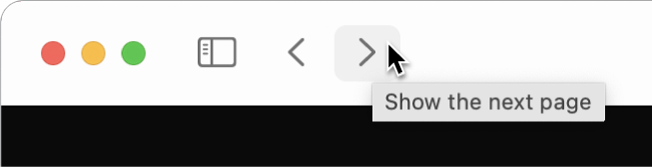
- hexadecimal
In user materials, don’t use hex as a short form. In developer materials, hex is OK, but spell out hexadecimal on first occurrence. Use a preceding 0x to designate a hexadecimal number.
- hexagonal-head screw
Not hex-head screw.
- HFS Plus
Not HFS+. The technical name for a file system used to format a disk for use with macOS. (HFS stands for hierarchical file system.) Avoid in user materials; use Mac OS Extended format instead. See also Mac OS Extended format.
- HFS Plus (Journaled)
Not HFS+ (Journaled). Avoid in user materials; use Mac OS Extended (Journaled) format instead. See also Mac OS Extended (Journaled) format.
- high
Use a hyphen in compound adjectives beginning with high.
high-bandwidth, high-definition, high-level, high-quality, high-resolution
- high bit (n.), high-bit (adj.)
Not hi bit or hi-bit. High bit is an acceptable short form for the noun high-order bit.
- high definition (n.), high-definition (adj.)
See HD (n., adj.).
- high dynamic range (n.), high-dynamic-range (adj.)
See HDR (n., adj.).
- highlight (v.)
Don’t use when you mean select.
Correct: Select the text you want to change.
Incorrect: Highlight the text you want to change.
Don’t use as an intransitive verb.
Correct: As you type in the search field, matching icons are highlighted in the window below.
Incorrect: As you type in the search field, matching icons highlight in the window below.
See also highlighted (adj.); highlighting (n.); select (v.).
- highlighted (adj.)
Not hilighted. Don’t use inverted except in developer materials. When explaining highlighting, use a highlighted icon changes color or a highlighted icon is filled in.
Correct: When you click the icon, it becomes highlighted.
Incorrect: When you click the icon, it highlights.
Don’t use unhighlighted or dehighlighted for an item that isn’t highlighted; use not highlighted.
- highlighting (n.)
Don’t use in user materials. OK to use in developer materials.
When an app displays a selection range, it marks the range with highlighting.
- high-order bit (n.)
Not hi bit or hi-bit. High bit is an acceptable short form.
- high resolution (n.), high-resolution (adj.)
Not hi-res. The short form high-res (n., adj.) is OK in developer materials or when space constraints don’t allow use of the full phrase (as in column headings in tables).
- Hindi
Don’t use when you refer to the writing system used to represent Hindi and several other Asian languages; use Devanagari.
- hi-res
Don’t use; use high resolution (n.) or high-resolution (adj.). See also high resolution (n.), high-resolution (adj.).
- hit (n.)
Don’t use when talking about search results. OK to use to refer to webpage visits.
Correct: Search results appear below.
Incorrect: Search hits appear below.
Acceptable: This website gets many hits per day.
Preferable: This website gets many visits per day.
- hit (v.)
Don’t use to instruct users to press a key or touch a screen; use press or tap instead. See also press; tap (n., v.).
- hold down
Don’t use to describe the act of pressing the mouse or trackpad, a key on the keyboard, or a mechanical button until an action or result occurs. Use press and hold. See also press and hold.
- Home button
The physical button on some iOS and iPadOS devices that returns the user to the Home Screen. For devices with a Home button, use press to mean pressing the Home button once; use double-click or triple-click to mean pressing it more than once.
- home folder, home directory
In macOS, a home folder is a folder for a user’s personal use.
Your home folder provides a secure place to keep your documents.
In developer materials, use home directory.
- homepage
Use to refer to a webpage that serves as the directory or entry point to a website. Don’t use landing page or portal. Don’t use homepage to refer to an entire website.
Correct: The Apple homepage has links to product information, including purchasing options.
Correct: Visit the Apple website for more information about Apple products.
Incorrect: You can purchase products on the Apple homepage.
- HomePod
In general references, don’t use an article with HomePod. When referring to the user’s particular HomePod, it’s OK to use your.
If you need to refer to more than one HomePod, you can use HomePod speakers.
If you have two HomePod speakers in the same room, you can set them up as a stereo pair.
- Home Screen
The main screen on iPhone, iPad, or Apple TV, and one of the two main screens on Apple Watch (the other is the watch face).
The Home Screen contains icons representing the apps on the device. On some devices, you can browse between pages of the Home Screen.
The Home Screen on Apple TV provides easy access to apps and settings.
The dots above the Dock show how many Home Screen pages you have and which one you’re viewing.
- Home View
The main view on Apple Vision Pro. From Home View, you can navigate between Apps View, Environments View, and People View. While viewing your apps, you can browse between pages in Home View.
To quickly return to the first page of apps, tap Apps
 in the tab bar.
in the tab bar.- home theater (n., adj.)
Note spelling: your home theater, a home theater system.
- hostname
One word.
- hotspot, hot spot
Use hotspot to refer to a place where users can connect to a public wireless network. Use hot spot to refer to the VoiceOver feature or to refer to an area of a graphics object, or a section of text, that users can click to activate a function.
You can connect to the internet from public hotspots.
You can use VoiceOver hot spots to mark up to ten items that you want to return to later.
A hot spot in a virtual museum scene could link to another room in the museum, or the hot spot could allow you to manipulate one of the objects in the museum.
- hover (v.)
Avoid using hover over to describe the act of holding the pointer over an onscreen element until something occurs. Use hold the pointer over or move the pointer to instead.
Correct: Hold the pointer over an address, and then click the arrow that appears.
Correct: Move the pointer to the right of Auto-Play, click the pop-up menu, and then choose an option.
Avoid: Hover over a participant’s name, and then click the More button.
Don’t use hover the pointer over.
See also Apple Pencil hover; Hover Text.
- Hover Text
Note capitalization. It’s OK to use Hover Text to refer to the accessibility feature, but when writing instructions or describing how to use the feature, use alternatives like hold the pointer over.
Hover Text makes it easier to view text on the screen.
To use Hover Text, press the Control key and hold the pointer over any text.
See also hover (v.).
- HTML
Abbreviation for Hypertext Markup Language. Use lowercase when the abbreviation is part of a URL. For guidelines about spelling out abbreviations, see abbreviations and acronyms.
A file can be in HTML or an HTML file, but it isn’t in HTML format (because HTML isn’t a format).
If you know HTML, you can create webpages.
You can find the file at this address: http://www.books.com/classics.html.
See also internet addresses; URL.
- HTTP
Abbreviation for Hypertext Transfer Protocol. Use lowercase when the abbreviation is part of a URL. For guidelines about spelling out abbreviations, see abbreviations and acronyms. See also HTML; internet addresses; URL.
- HUD
Acronym for heads-up display, a window for making adjustments and selecting options in some apps. Precede HUD with a, not an. Avoid unless the term appears in the user interface. For guidelines about spelling out acronyms, see abbreviations and acronyms.
- humor
Humor can enhance documentation by adding to a reader’s enjoyment and by helping to lighten the tone. Humor usually works best in examples, where it’s less likely to distract the reader.
Be careful that your humor is in good taste—one reader’s joke can be another reader’s insult—and keep in mind that humor may not translate well in localized text.
See also Writing inclusively.
- hypertext link
Don’t use; use link. See also link (n.).
- Hypertext Markup Language
See HTML.
- Hypertext Transfer Protocol
See HTTP.
- hyphenation
In general, hyphenate two words that precede and modify a noun as a unit. Follow this rule especially when:
Confusion might result if the hyphen were omitted, as in parameter-list pointer or read-only memory.
The second word is a past or present participle, as in binary-coded decimal or color-matching algorithm.
The two modifiers are a number or a single letter and a noun or a participle, as in 32-bit color or D-shaped connector.
Follow these guidelines for specific cases:
Units of measure: When you use a spelled-out unit of measure in a compound adjective, hyphenate the compound (27-inch screen). When you use an abbreviation or a metric unit of measure, including KB, MB, mm, and so on, don’t hyphenate (500 GB hard disk).
Location compounds: Hyphenate compounds such as lower-left corner, top-right portion.
Adverbs: Don’t hyphenate compounds with very or with adverbs that end in -ly.
very high speed
recently completed project
Keyboard shortcuts using combination keystrokes: Use hyphens to signify that the first key or keys should be held down while the last key is pressed. (Don’t use hyphens if each key should be pressed and released separately.) Make sure you explain this convention on first use.
Control-Shift-N
Esc N
See also dash (en).