Activate or change the screen saver on Apple TV 4K
Whenever Apple TV 4K is idle, you can view stunning aerial videos, see your favorite people, places, pets, and memories, or watch Snoopy and Woodstock.
You can set the current screen saver selection in Settings or switch between screen savers any time the screen saver is active.
Change the current screen saver when it’s not active
Go to Settings
 on Apple TV 4K.
on Apple TV 4K.Go to Screen Saver > Current Selection, then choose from the following:
Aerials: Breathtaking videos of locations shot from all over the world, underwater, and even space. See Set up an Aerial screen saver.
Memories & Slideshows: View memories and slideshows from your iCloud Photo Library. See Create a screen saver with your photos.
Portraits (Apple TV 4K 2nd generation or later): View clocks featuring your best photography. See Create a Portraits screen saver.
Snoopy (Apple TV 4K 2nd generation or later): Watch Snoopy and Woodstock frolic across your screen.
Activate and control your screen saver
You can activate the screen saver manually. While your screen saver is active, there are a few ways you can change what you’re viewing.
Do either of the following:
On the Apple TV 4K Home Screen: Navigate to the left-most app icon in the top row, then press
 or
or 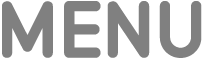 .
.In an app: Press
 or
or 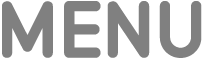 repeatedly until the screen saver activates.
repeatedly until the screen saver activates.
While the screen saver is active, do any of the following:
Switch to another screen saver category (Apple TV 4K 2nd generation or later): Swipe up or press up on the clickpad or touch surface, then select the category you want to switch to.
View more information about what you’re seeing: Tap the clickpad or touch surface to view more information, like the name of an Aerial location or which Memory you’re viewing.
Skip to the next visual: Swipe right on the clickpad or touch surface, or press right on the clickpad ring (silver remote only).
Press the clickpad center or touch surface to deactivate the screen saver.
To adjust how long Apple TV 4K is idle before the screen saver automatically turns on, see Adjust screen saver settings on Apple TV 4K.