
About sending photos, stickers, and more in Messages on Mac
Messages in macOS Big Sur don’t have to be boring—liven up text messages and express yourself when you send any of the following items.
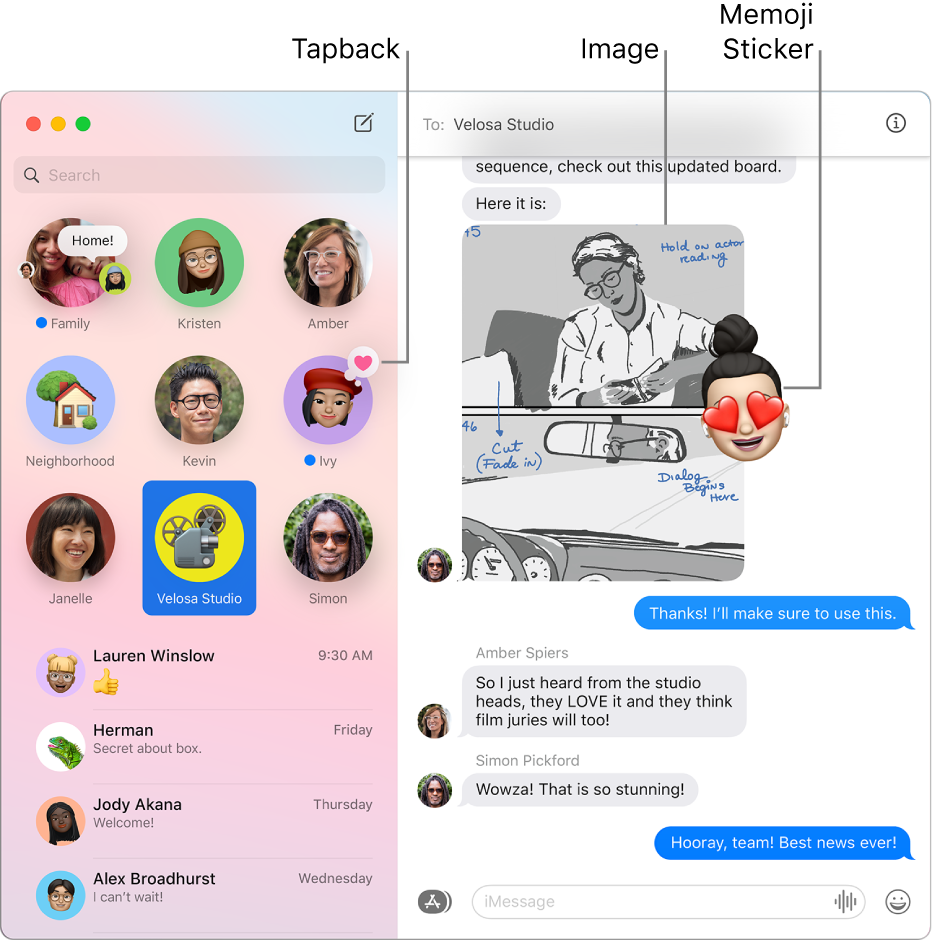
Tapbacks
Quickly reply to a message with a Tapback expression, for example a thumbs-up or a heart. See Send Tapbacks.
Photos or videos
Send photos or videos from your library or that selfie you just took. See Send photos and videos.
Stickers and images
Create your own Memoji right on your Mac—the true expression of you, made by you. Instantly share it in Messages with Memoji stickers. Also in some countries and regions, send trending GIFs in your messages. See Create your Memoji and Use Memoji stickers and #images.
Audio messages
Sometimes expressing yourself with your voice makes for the perfect message. See Send audio messages.
Message effects
Words alone are fine, but when you send a message with an effect, you make an impact. Choose from effects that take up the entire screen, like balloons, confetti, or fireworks. Or, choose effects that change how individual message bubbles animate, like slam or echo. Even send a message with invisible ink that stays blurred until you swipe over it with your cursor. See Use message effects.