Modifying this control will update this page automatically

Edit pattern settings in Logic Remote on iPhone
You can edit a variety of settings for the overall pattern, including the pattern length, playback mode, step rate, key and scale.
Edit pattern settings
In Logic Remote, tap the Pattern Settings button
 in the lower-left corner of the screen, then do any of the following:
in the lower-left corner of the screen, then do any of the following: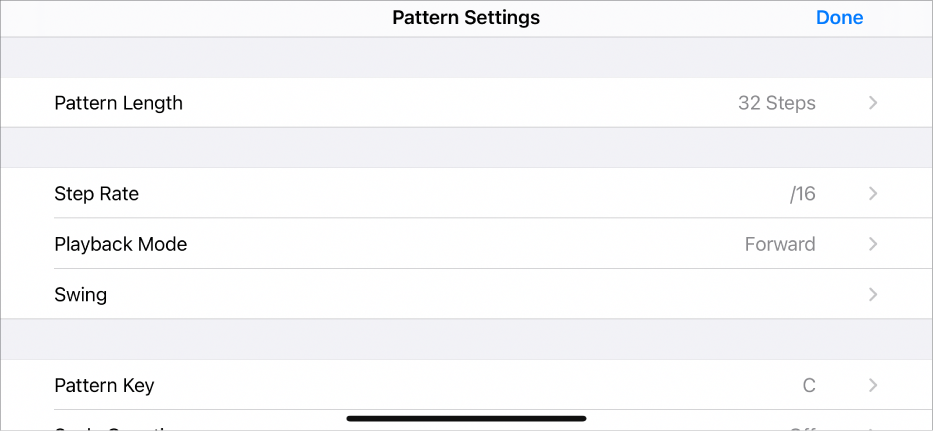
To change the pattern length: Tap Pattern Length, then tap a new value.
To change the step rate: Tap Step Rate, then tap a new note value.
To change the playback mode: Tap Playback Mode, then tap a new mode.
To set the Swing value: Tap Swing, tap either 8th or 16th, then set the swing percentage using the slider.
To change the key: Tap Pattern Key, then tap a key, or tap No Transpose.
To change the scale: Tap Scale Quantize, then tap a scale, or tap Off.
To reset the pattern: Tap Reset Pattern.