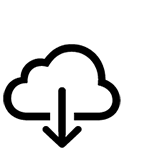Billing and Subscriptions
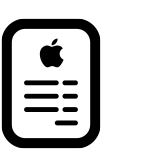
Cancel your subscription
You can cancel a subscription from Apple, or a subscription you purchased in an app, directly in the App Store on your device.
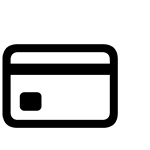
Request a refund
App Store and iTunes Store purchases may be eligible for a refund. To request one, click the link below, sign in, and select "Request a refund."
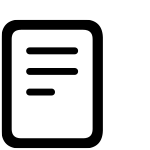
View your purchase history
You can find a history of the apps, subscriptions, and media you bought from the App Store and iTunes Store.
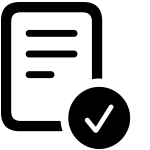
Manage your payment information
View and update your payment methods or update your billing information.

If you're unable to make purchases
Learn what to do if your payment is declined, you're unable to make purchases in the App Store or iTunes Store, or you can’t download or update apps.

If you don’t recognize a charge
Learn how to look up your purchase history and verify charges from Apple.
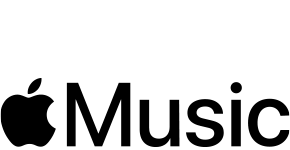
Use the Apple Music app
Find out how to subscribe to Apple Music, listen to radio stations from around the world, buy music, or send a gift.
Search for more topics
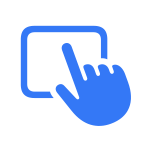

Support app
Get personalized access to solutions for your Apple products.