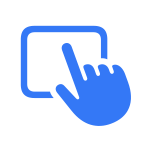Apple Watch Support

Update your Apple Watch
Make sure to update watchOS, so you have all the newest features and strongest security.
Service and Repair
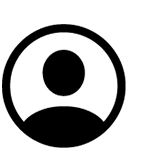
My Support
Sign in with your Apple Account to check your coverage status or look up an existing repair.
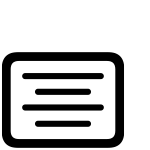
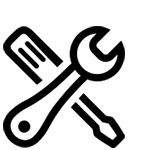
Start a repair
Tell us what’s going on with your Apple Watch and we’ll find the right support options for you.
Get started
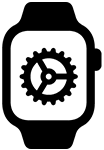
Set up a new Apple Watch
You can use your iPhone to set up your new Apple Watch.
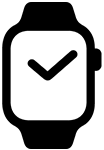
Interact with your Apple Watch
Learn how to use the Digital Crown, side button, and gestures on your Apple Watch.
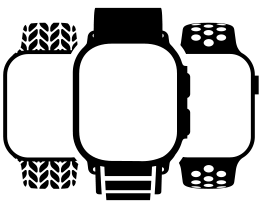
Apple Watch User Guide
Learn how to customize your Apple Watch settings, use the built-in apps, track your activity, and more.
Search for more topics