
Watch Apple TV in the Apple TV app on Mac
Apple TV in the Apple TV app gives you easy access to Apple TV, a subscription streaming service featuring Apple Originals—award-winning films, series, compelling dramas, groundbreaking documentaries, kids’ entertainment, comedies, and more.

Note: Apple TV requires a subscription.
Play an Apple TV show or movie
Go to the Apple TV app
 on your Mac.
on your Mac.Click Apple TV in the sidebar.
Do any of the following:
Browse featured items at the top of the screen, then click the play button (if available).
Click an item in the Continue Watching row to immediately pick up where you left off.
Note: The Continue Watching row in Apple TV displays movies and TV shows from Apple TV only.
Scroll down to view more rows, then click an item you want to watch. When the page for that item opens, click the play button (if available) or click a specific episode or trailer you want to watch.
If you don’t see a play button, you may need to subscribe to Apple TV to watch it. If the item hasn’t been released yet, you can add it to your Watchlist for later viewing.
Browse Apple TV
Go to the Apple TV app
 on your Mac.
on your Mac.Click Apple TV in the sidebar.
Do either of the following:
Browse featured items at the top of the app window by clicking
 to progress through items.
to progress through items.Scroll down to see top charts, new releases, curated collections, and personalized recommendations.
Tip: Click a row title to view all items in a category or get more information about a collection.
View more information about an Apple TV show or movie
When you select an item, its ratings, descriptions, and viewing information are shown.
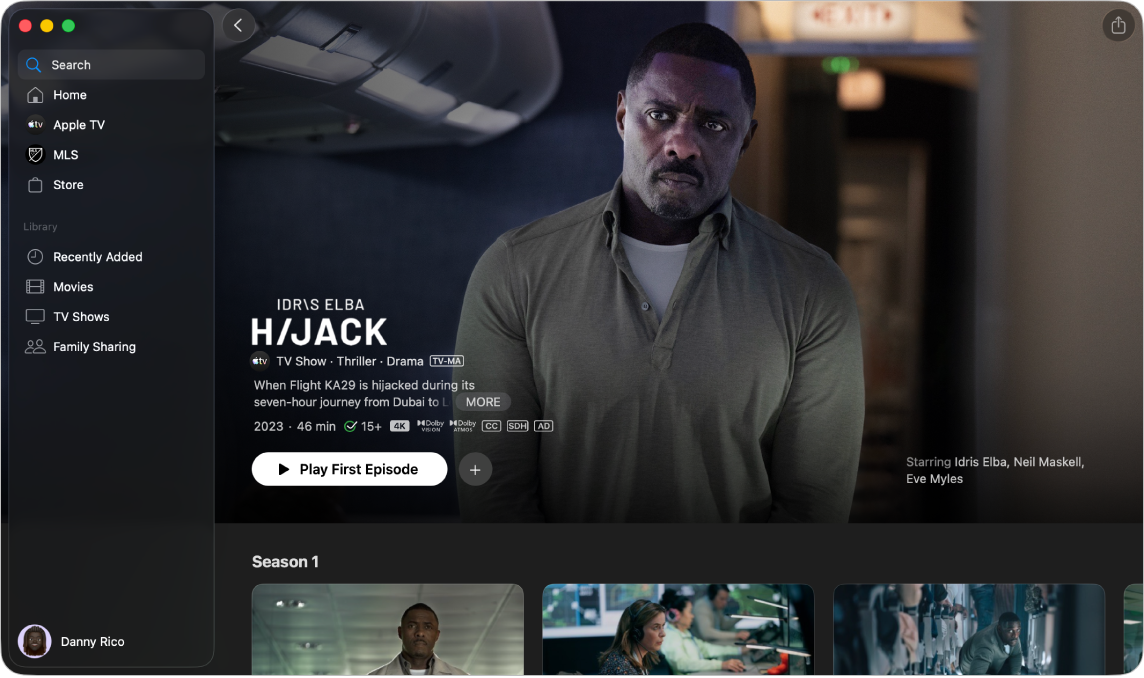
Go to the Apple TV app
 on your Mac.
on your Mac.Click Apple TV in the sidebar.
Do either of the following:
Browse feature items at the top of the app window, then click one to see viewing information.
Scroll down to view more rows, then click a movie or TV show to see more information.
When the page for a TV show, movie, or sports event opens, you can play the item (if available), add it to your Watchlist, or scroll down to view specific episodes, trailers, related items, and additional details.
When you’re finished, click
 to go back to Apple TV.
to go back to Apple TV.
Note: Availability of Apple TV may vary by country or region. See the Apple Support article Availability of Apple Media Services.