Final Cut Pro X User Guide
- Welcome
-
- What’s new in Final Cut Pro 10.4.7
- What’s new in Final Cut Pro 10.4.6
- What’s new in Final Cut Pro 10.4.4
- What’s new in Final Cut Pro 10.4.1
- What’s new in Final Cut Pro 10.4
- What’s new in Final Cut Pro 10.3
- What’s new in Final Cut Pro 10.2
- What’s new in Final Cut Pro 10.1.2
- What’s new in Final Cut Pro 10.1
- What’s new in Final Cut Pro 10.0.6
- What’s new in Final Cut Pro 10.0.3
- What’s new in Final Cut Pro 10.0.1
-
- Intro to effects
-
- Intro to transitions
- How transitions are created
- Set the default transition
- Add transitions
- Delete transitions
- Adjust transitions in the timeline
- Adjust transitions in the inspector and viewer
- Merge jump cuts with the Flow transition
- Adjust transitions with multiple images
- Modify transitions in Motion
-
- Add storylines
- Use the precision editor
- Conform frame sizes and rates
- Use XML to transfer projects
-
- Glossary
- Copyright

Add 3D titles in Final Cut Pro
Add a 3D title the same way you would add a 2D text title. For details (including alternative ways to add titles), see Add titles in Final Cut Pro.
In the Final Cut Pro timeline, position the playhead where you want to add the title.
Click the Titles and Generators button in the top-left corner of the Final Cut Pro window.
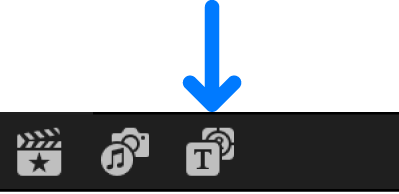
Select a 3D titles category in the Titles and Generators sidebar.
The titles in that category appear in the browser.
Do any of the following:
Add a 3D title to a project clip: Double-click the title in the browser.
The title clip is connected to the clip in the primary storyline at the position of the playhead and appears superimposed over that clip. If the playhead isn’t over a clip, the title is superimposed over the default background.
Add a title between clips in the timeline: Drag the title from the browser to the edit point between the clips where you want the title clip to appear.
Replace an existing timeline clip with a 3D title: Drag a title from the browser to the clip in the timeline that you want to replace, then choose Replace.
The title appears in your project, showing the front of the text. For information on how to manipulate and examine all facets of your 3D titles, see Rotate titles in 3D space in Final Cut Pro and Move titles in 3D space in Final Cut Pro.
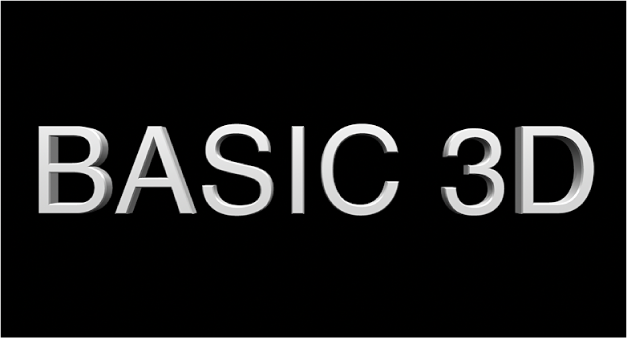
Note: Some 3D titles come with their own built-in backgrounds. You can disable (or enable) the built-in background in the Title inspector.