
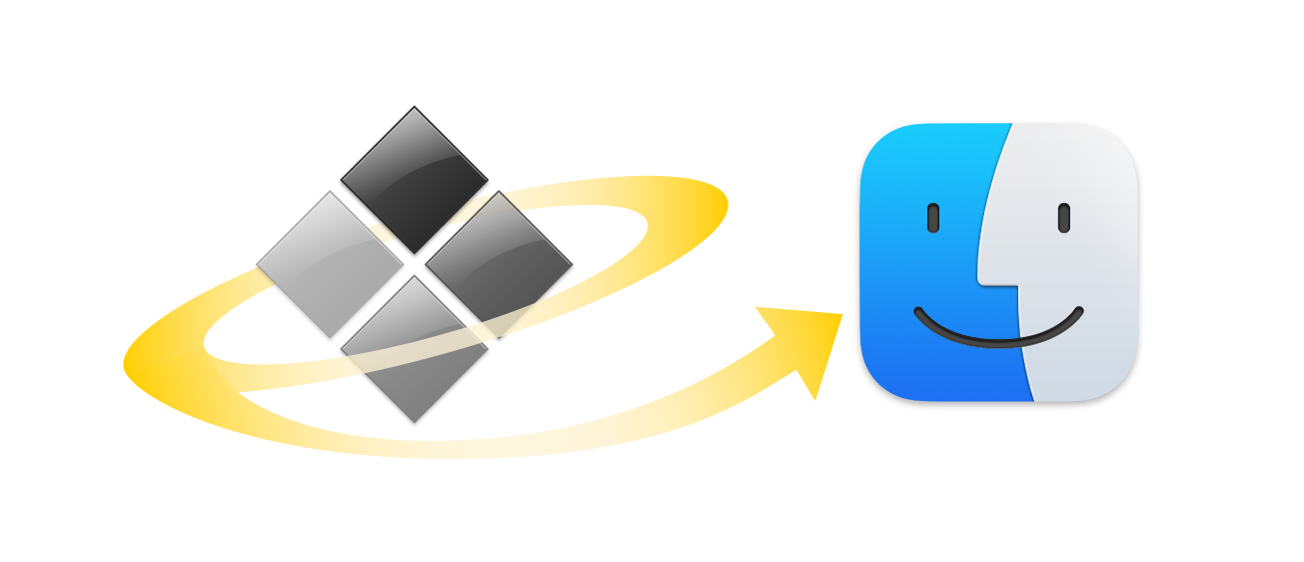
Use Windows apps on your Mac
Is your favorite game available only for Windows? Do you have all your financial data in a Windows-only accounting app? Need to test webpages in Windows? No problem. Just install Windows on your Intel-based Mac with Boot Camp.
To explore the Boot Camp Assistant User Guide, click Table of Contents at the top of the page, or enter a word or phrase in the search field.