Modifying this control will update this page automatically

Remove a password or passkey from your Mac and iCloud Keychain
You can delete the password or passkey you use to sign in to a website or app.
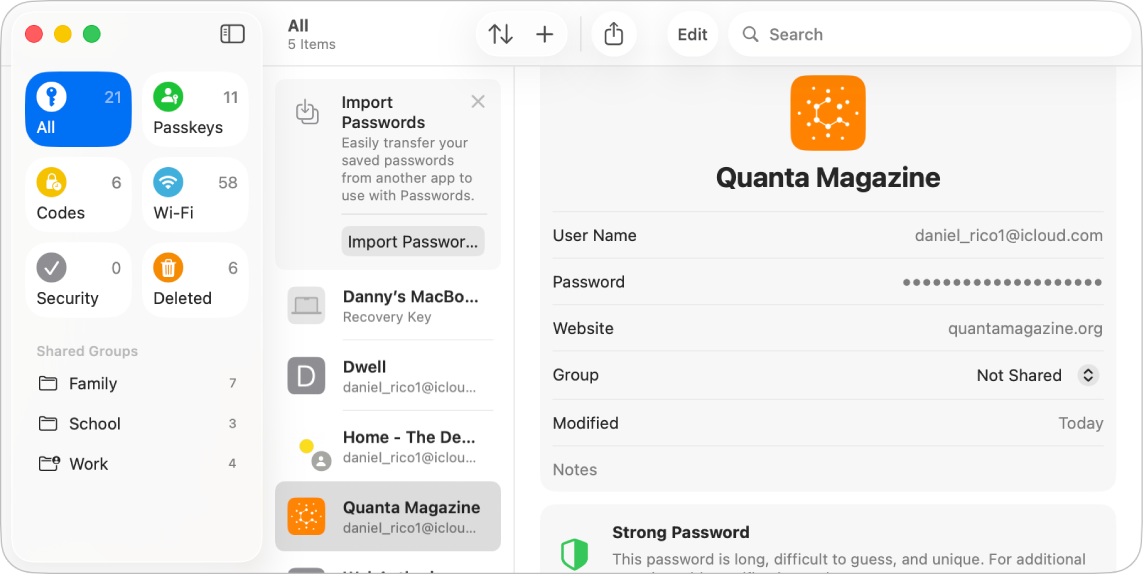
Go to the Passwords app
 on your Mac.
on your Mac.Click All in the sidebar, then click the account for the password or passkey you want to delete.
Click Edit.
Click Delete Password, then click Delete Password again to confirm.
Note: This action doesn’t remove the password or passkey from the website or app where you created it. You can still sign in to the website or app, with one exception: accounts where you use Sign in with Apple.