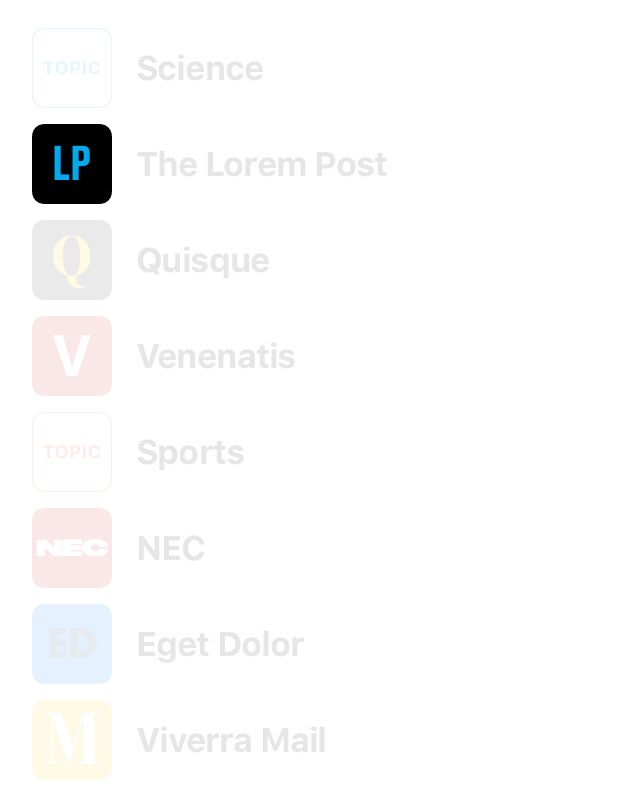Logo and channel icon specifications for Apple News
Your type-based logo appears at the top of your channel and articles, and near article headlines in feeds. In other places, a masked version of the logo appears. You can upload a custom type-based logo for masking. You may also be able to upload a custom type-based logo for toolbars (available only for select channels).
Your channel icon appears in the Following list and Discover view.
Follow these specifications.
Logos: General
The logo can include text only (no images).
The file type must be PNG.
The logo must be horizontal and on one line only—no stacked text.
The area around the text must be cropped or trimmed to remove extra space (padding is applied automatically).
The logo text must match the name of the channel. For example, if the channel’s name is “Greg’s Gazette,” the logo must also be “Greg’s Gazette.”
Logos: Color and transparency
Use full color. In the custom logo for masking, use a single color.
Use a transparent background (no fill)—a mask is applied in some views.
Text positioned against color should be transparent.
Outlined text should be transparent (no color fill).
Logos: Size
Height: 256 pixels minimum
Width: 256 pixels minimum
Aspect ratio: 10:1 maximum
File size: 2 MB maximum
Logos: Restrictions
Don’t include any of the following elements in your logo:
Copyright or trademark symbols
Photos
Promotional text or URLs
White text against transparency
Examples of implementing the logo specifications
Scale your logo to fit the required height, if necessary.
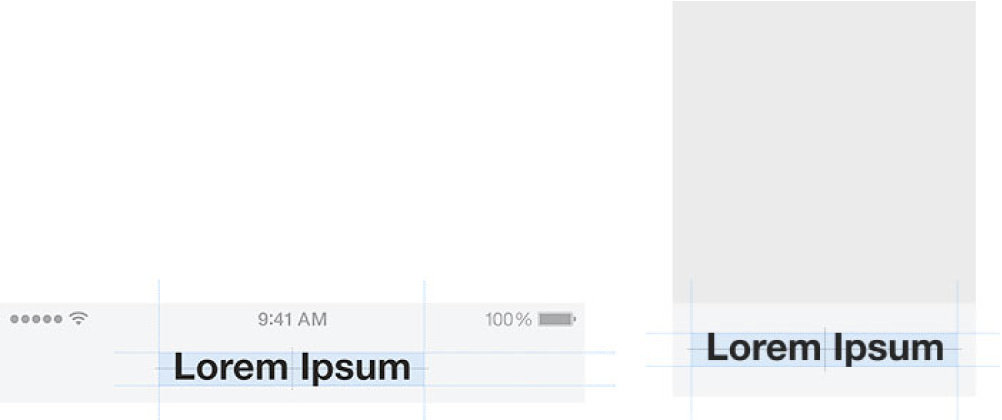
Scale your logo to fit the recommended width, if necessary.
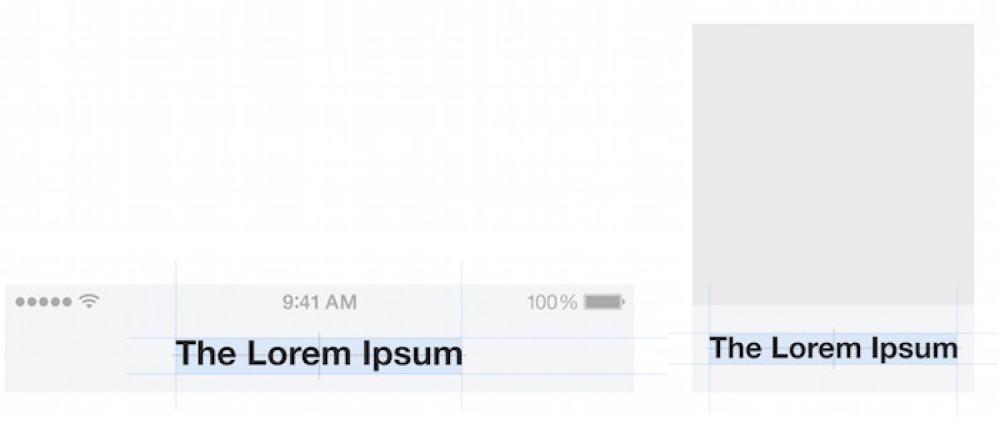
Place a logo mark next to the text, not above or below it.
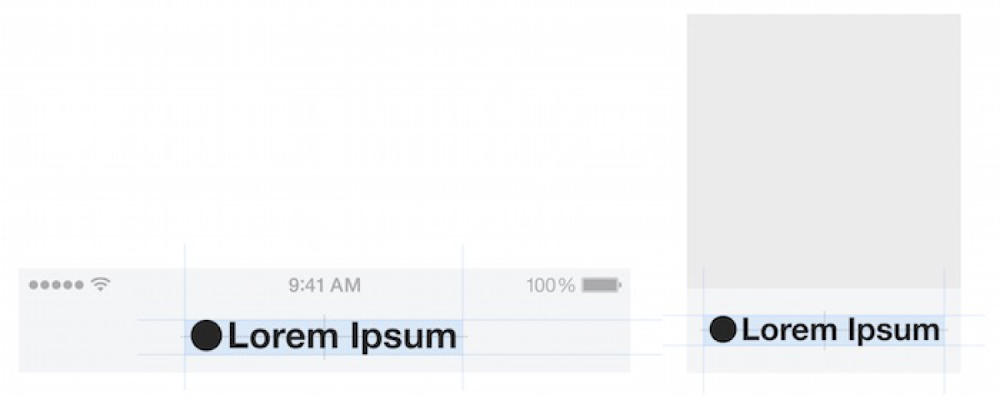
Characters in a logo mark should be transparent.

What to avoid
Avoid using a solid background color. In some views, a mask is applied to your logo, and a solid background doesn’t produce good results.
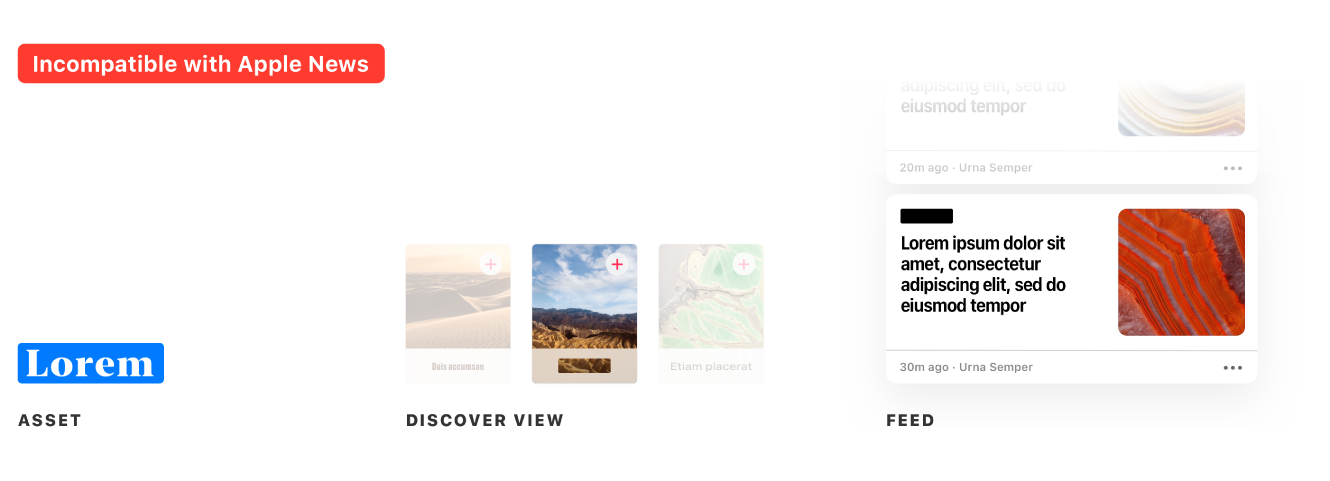
Avoid wide logos, which can be difficult to read when scaled down.
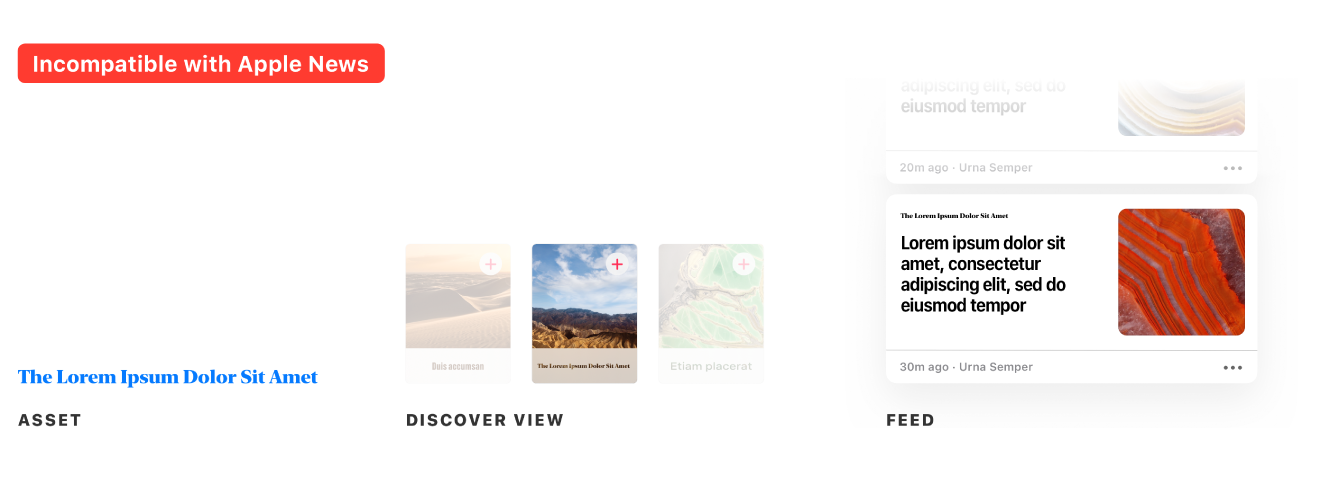
Avoid stacked logos, which can be difficult to read when scaled down.
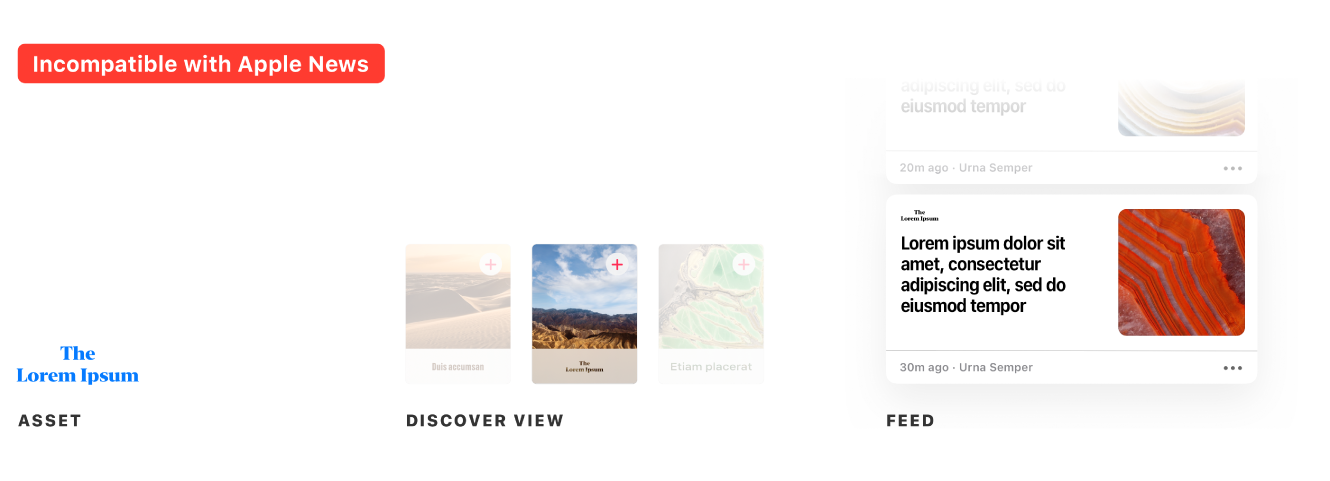
Avoid using a color fill in characters or shapes within logo marks. Text and shapes positioned against other elements or colors should be transparent.
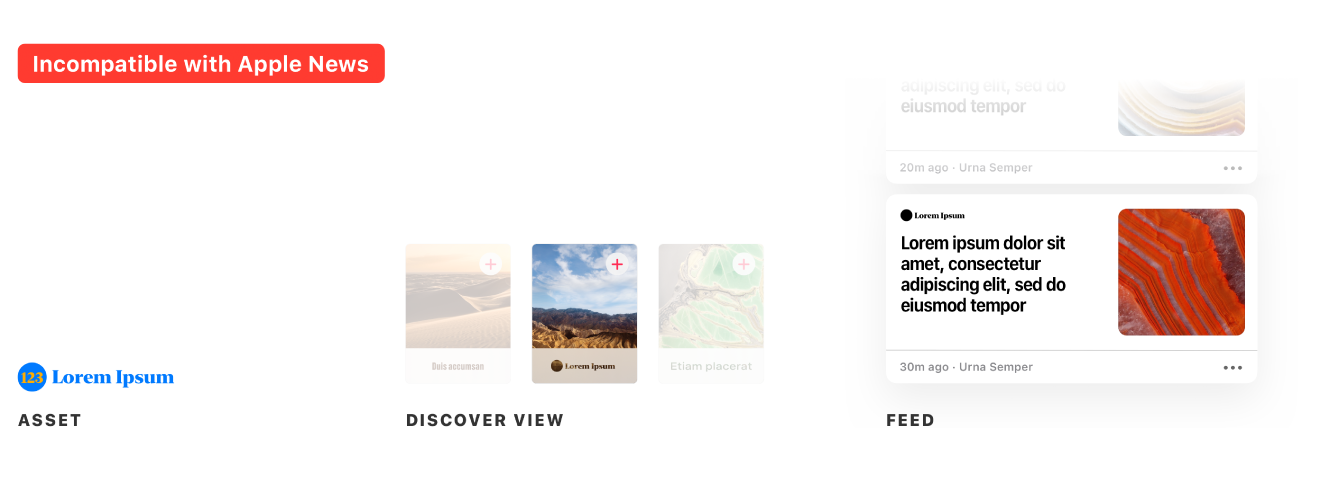
Avoid color fills in outlined text. A filled outline doesn’t produce good results when a mask is applied. Outlined text should be transparent.
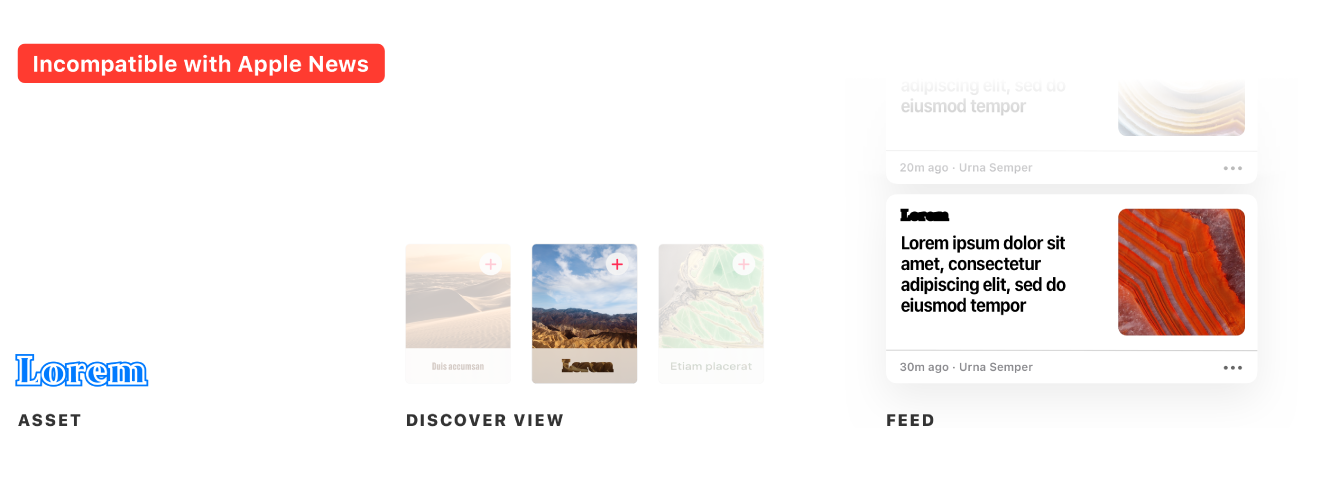
Channel icon: General
The icon can include text only (no images).
The file type must be PNG, JPG, or JPEG.
The icon should be square. (Apple News applies a rounded-corner mask.)
The icon should relate to your channel’s brand.
Channel icon: Color and transparency
Use full color.
Do not use transparency.
Channel icon: Size
Height: 400 pixels minimum
Width: 400 pixels minimum; 2560 pixels maximum
Aspect ratio: 1:1
File size: 2 MB maximum
Channel icon: Restrictions
Don’t include any of the following elements in your icon:
Copyright or trademark symbols
Photos
Promotional text or URLs
Make sure the channel icon you upload is square, as in this example.

Apple News applies a rounded-corner mask, as seen here.