
Format and animate text in Messages on Mac
Format the text in your messages with bold, italics and underlining, or add playful, animated effects like explode or shake to any letter, word, sentence — even emoji — in texts you send using iMessage.
Note: To send and receive messages with text formatting or text effects, you and your recipients must be using iMessage with macOS Sequoia, iOS 18, iPadOS 18, watchOS 11, visionOS 2 or later. Messages appear in plain text when sent to devices with earlier (or other) operating systems.
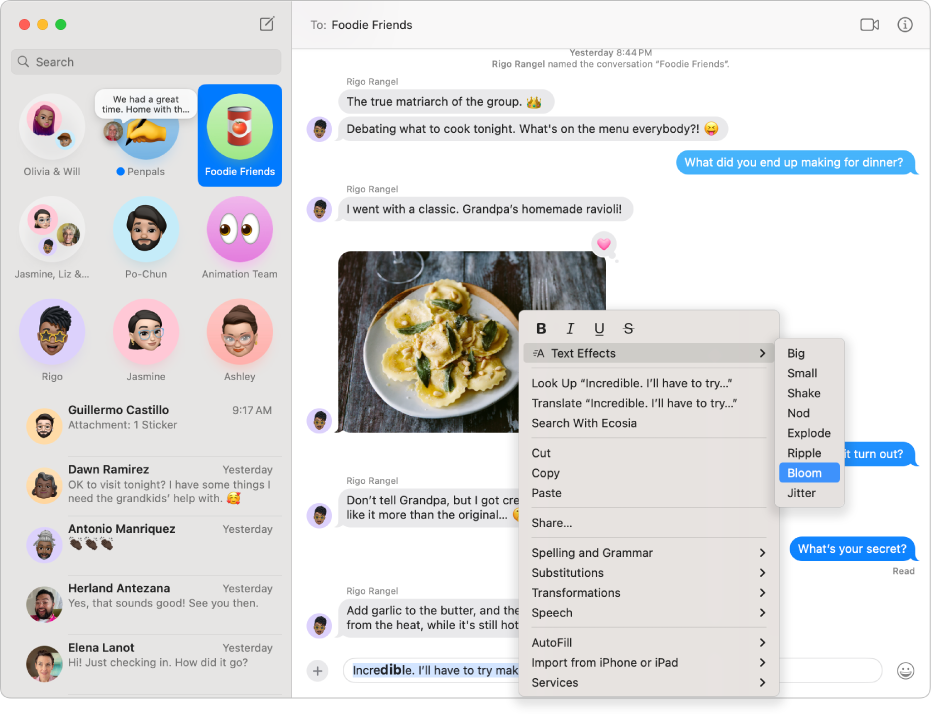
Go to the Messages app
 on your Mac.
on your Mac.In a new or existing conversation, enter a new message, then select the text you want to format or animate.
Do one of the following:
Choose Format near the top of your screen.
Control-click the selected text.
Select your preferred formatting (bold, italic, underline or strikethrough) or animated effect (Big, Small, Shake, Nod, Explode, Ripple, Bloom or Jitter).
To send your message with the format or animation, press Return on your keyboard.