
Intro to collaboration in Keynote
You can collaborate with others in real time by sharing a link to your Keynote presentation. Since shared presentations and any changes to them are saved in iCloud, people working in the presentation can see the changes as they’re made.
As the owner of the presentation, you control who has access to it and what they can do:
Presentation access: You can send a link that anyone can use to open the presentation. Or you can invite specific people who must sign in to iCloud with their Apple ID to open the presentation.
Editing permission: You can choose whether others can make changes to the presentation or only view it.
You can change access and permission settings or stop sharing a presentation at any time.
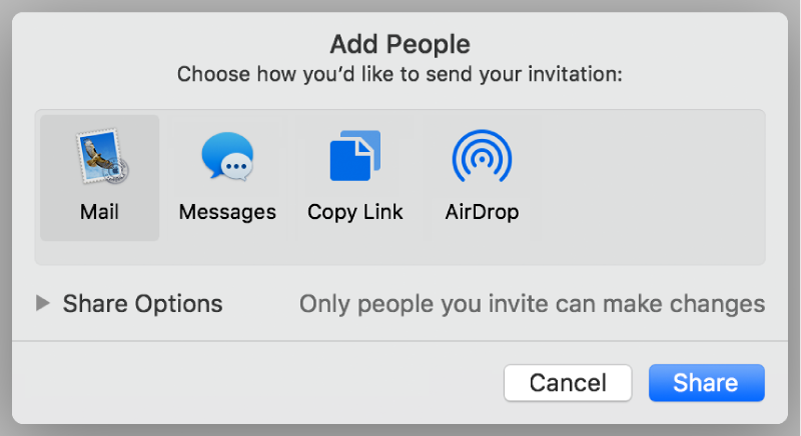
iCloud requirements
To invite others to collaborate on a presentation, you must be signed in to iCloud and have iCloud Drive turned on.
If you invite only specific people to collaborate on your presentation, they must be signed in to iCloud to view or edit the presentation. If you invite someone using an email address or phone number that isn’t associated with their Apple ID, they won’t be able to accept the invitation until they add the email address or phone number to their Apple ID. Instructions are provided when they tap or click the link in the invitation.
Minimum system requirements
To view or edit a shared presentation, people you share it with need to be signed in to iCloud and have iCloud Drive turned on. They also need any of the following:
A Mac with macOS Mojave 10.14 or later and Keynote 9.2 or later
iPhone with iOS 12 or later and Keynote 5.2 or later
iPad with iOS 12 or iPadOS and Keynote 5.2 or later
A Mac or Windows computer with a supported browser
Anyone with an Android device, or an iOS or iPadOS device that doesn’t meet the minimum system requirements, can view but not edit the presentation.
Note: Not all Keynote features are available for a shared presentation. See the Apple Support article About collaboration for Pages, Numbers, and Keynote.
If your presentation is stored in Box instead of iCloud, you can still collaborate using the collaboration controls in Box. See the Apple Support article on using iWork with Box.