
Play Apple Music radio in iTunes on PC
Apple Music radio features three world-class radio stations (Apple Music 1, Apple Music Hits and Apple Music Country), as well as a collection of stations based on different genres. These stations provide a great way to explore and enjoy new music or keep up with your favourites. You can also create your own custom stations, based on your pick of artist, song or genre.
Play a station
In the iTunes app
 on your PC, choose Music from the pop-up menu at the top left, then click Radio.
on your PC, choose Music from the pop-up menu at the top left, then click Radio.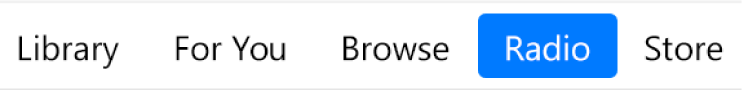
Click the Play button
 on any station, show or playlist.
on any station, show or playlist.For some stations, you can click the Next button
 near the top left of the iTunes window to skip to the next song.
near the top left of the iTunes window to skip to the next song.
Create a station
You can create a station anywhere in iTunes you can play a song.
In the iTunes app
 on your PC, choose Music from the pop-up menu at the top left.
on your PC, choose Music from the pop-up menu at the top left.Right-click a song, then choose Create Station.
The new station is available in the Recently Played list.