Modifying this control will update this page automatically

Projects browser overview
You can create two types of projects in iMovie:
Movie: Add your own videos, photos and music. Optionally, apply a theme with preset graphics, titles, transitions and theme music.
Trailer: Follow a template to create a Hollywood-style film trailer with your videos and photos.
The Projects browser keeps all your iMovie projects in one place, whether they’re finished or in progress.
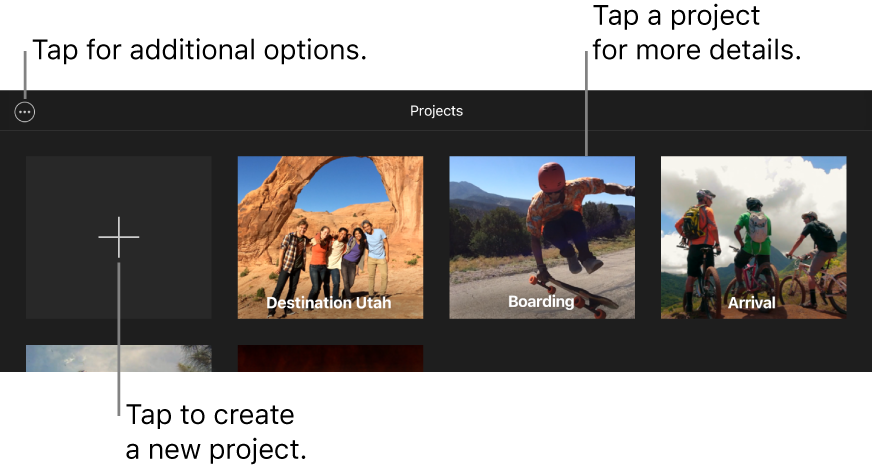
When you tap a project, you see more information about the project and options for editing, playing and sharing it.
