Modifying this control will update this page automatically
GarageBand User Guide
- Welcome
-
- Play a lesson
- Choose the input source for your guitar
- Customise the lesson window
- See how well you played a lesson
- Measure your progress over time
- Slow down a lesson
- Change the mix of a lesson
- View full-page music notation
- View glossary topics
- Practise guitar chords
- Tune your guitar in a lesson
- Open lessons in the GarageBand window
- Get additional Learn to Play lessons
- If your lesson doesn’t finish downloading
- Touch Bar shortcuts
- Glossary

Change My Info settings in GarageBand on Mac
Use My Info settings to identify your songs when sharing them to Music or SoundCloud.
To change these settings, choose GarageBand > Settings, then click My Info.
For more information, see Share songs to the Music app in GarageBand on Mac and Share songs to SoundCloud from GarageBand on Mac.
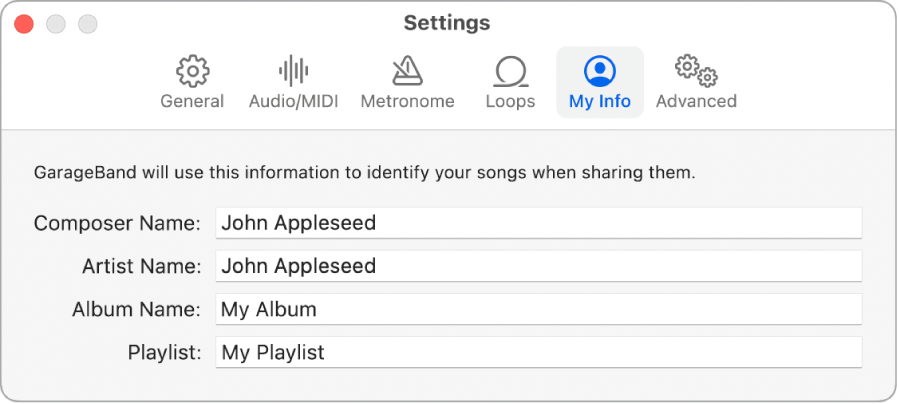
Composer Name: Enter the name of the song composer.
Artist Name Enter the name of the performing artist.
Album Name: Enter the name of the album in which the song appears.
Playlist text: Enter the name of the playlist in which the song appears.
Thanks for your feedback.