Sync content between your Windows device and iPhone, iPad, or iPod touch over Wi-Fi
You can sync your Windows device and Apple device when they’re connected to the same Wi-Fi network. Whenever your Apple device connects to your Windows device over Wi-Fi, you can select it in the Apple Devices app sidebar and sync it. (You can also turn on automatic syncing.) Your Apple device must have iOS 5 or later.
See Intro to syncing your Windows device and Apple devices.
Connect your Apple device to your Windows device using a USB or USB-C cable.
In the Apple Devices app
 on your Windows device, select the Apple device in the sidebar.
on your Windows device, select the Apple device in the sidebar.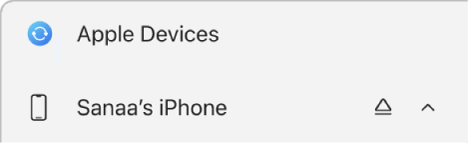
If you connect your Apple device to your Windows device using a USB or USB-C cable and don’t see the Apple device in the sidebar, see If your iPhone, iPad, or iPod doesn’t appear in the sidebar.
Select General in the sidebar.
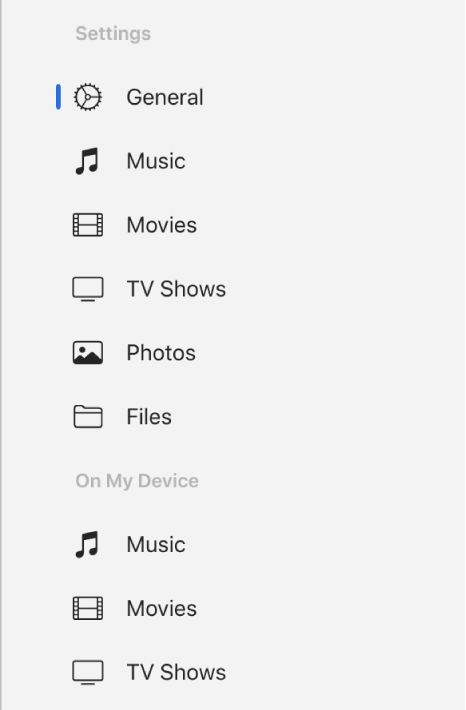
Select the “Show this [device] when on Wi-Fi” checkbox.

Use the options in the sidebar to view and select sync settings.
Select Apply.