macOS Sonoma 14

Photo editing overview in Photos on Mac
You can use the Photos editing tools to easily make simple changes to your photos, such as rotating them or cropping them to get the best framing. You can also use over a dozen sophisticated adjustments to change exposure and colour, remove marks or blemishes, eliminate red-eye, change white balance and more.
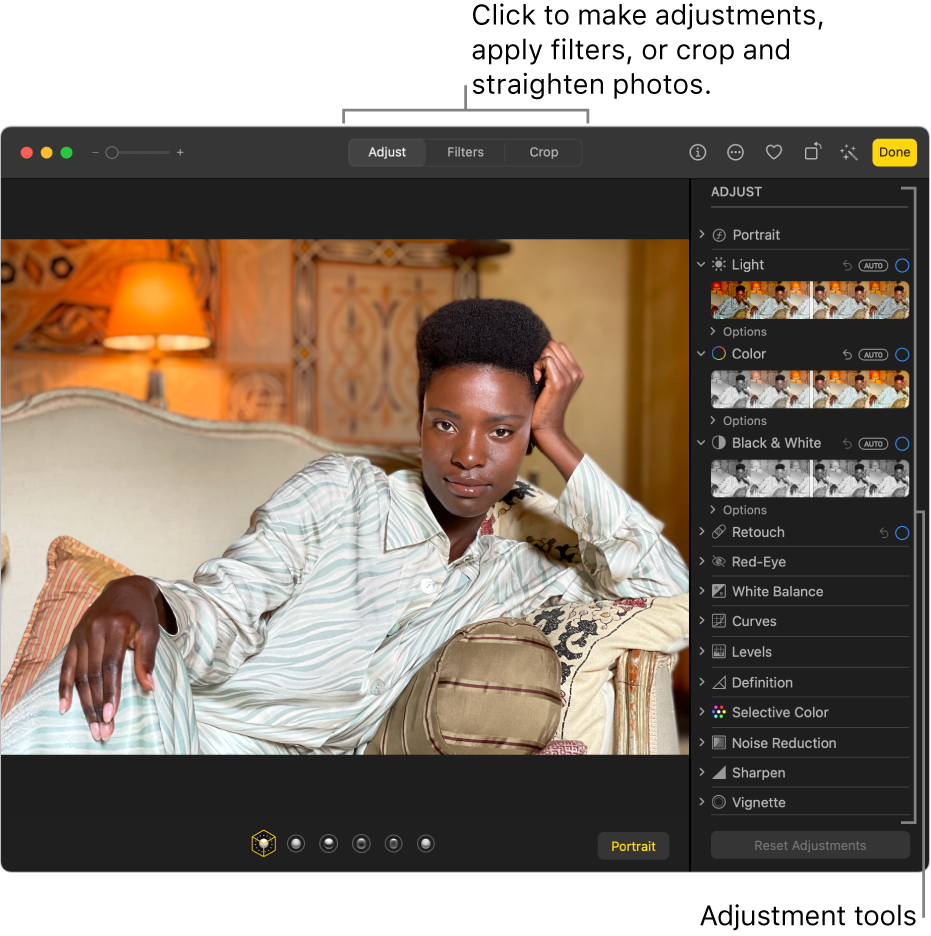
When you change a photo or video, Photos keeps the original so you can always undo your changes and revert to the original look.
To change a photo, you can:
To get started, see Editing basics.